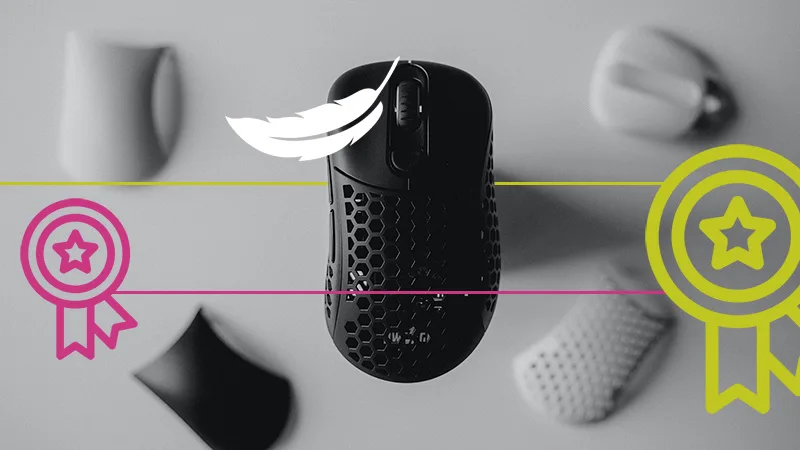When it comes to computer mice, there are two common terms you might hear: CPI and DPI. These terms refer to the sensitivity of the mouse and are very confusing. But what exactly do they mean?
In this article, we’ll explore what is a mouse CPI and how it is different from the DPI of your gaming mouse.
What is Mouse CPI?
CPI, or counts per inch, refers to the number of “counts” or “ticks” the mouse sensor sends to the computer when the mouse moves one inch. In other words, it measures the physical movement of the mouse from your mousepad surface. The CPI of the mouse is picked straight by the mouse sensor itself.

A mouse with a CPI of 800 will send the computer 800 counts for every inch it moves.
With a slow CPI (for example 100) you need to drag your mouse more on your mousepad surface than with a 1000 CPI. It is because 1000 CPI is 10 times faster than 100 CPI. From this, we can conclude that the more the CPI of a mouse, the more sensitive it becomes.
But what really DPI is? Let’s find out.
DPI, or dots per inch, originally refers to the total number of dots present in a printed picture within one inch. But in terms of mouse sensitivity, it refers to the mouse cursor moving on the screen for every inch the mouse physically moves.
So overall, it measures the movement of the mouse on the screen. A mouse with a DPI of 800 will move the cursor 800 pixels for every inch it physically moves.
From this, we can conclude that any change in CPI will also change the DPI but DPI has no effect on CPI.
What is the Difference Between CPI and DPI?
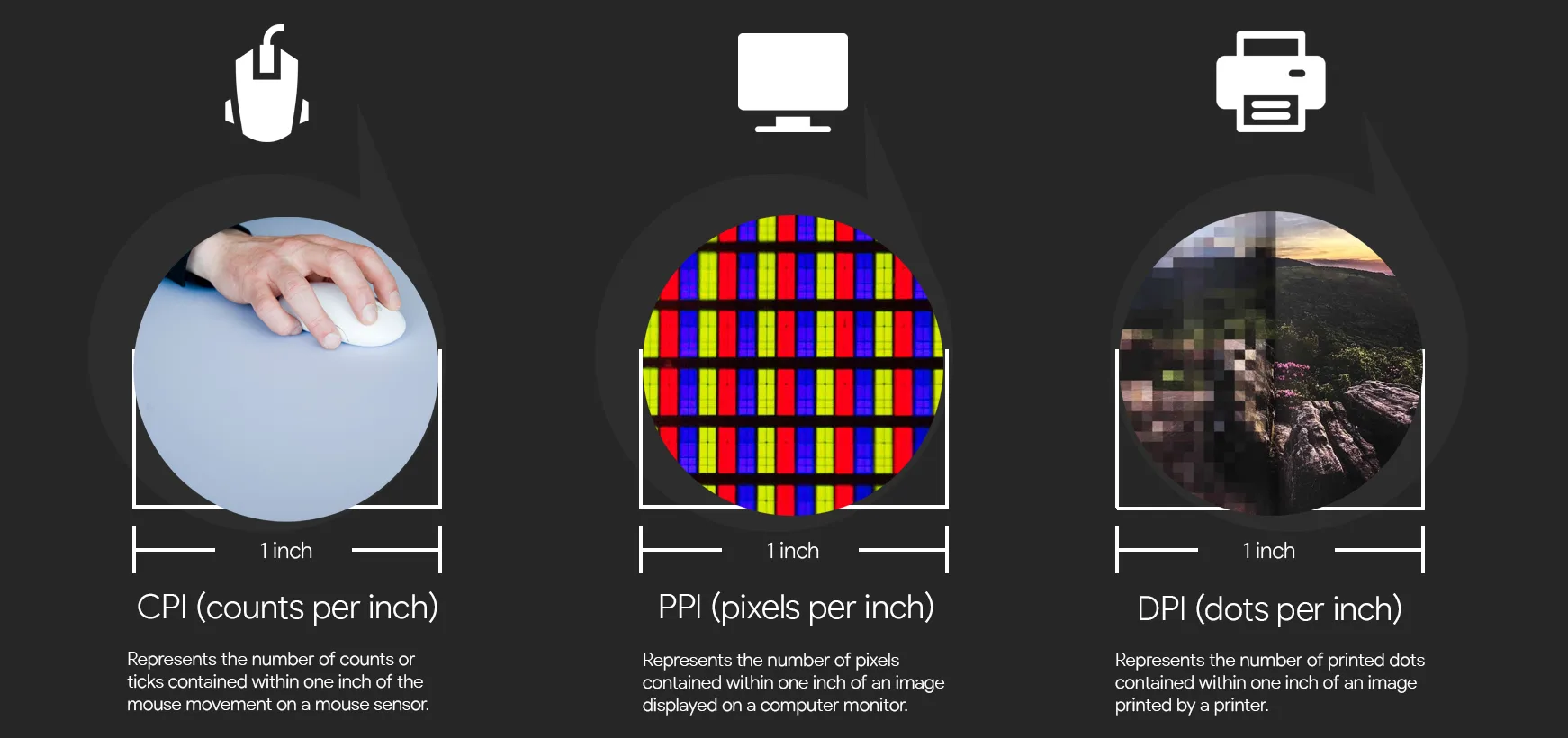
CPI and DPI are different measurements but they both represent the same mouse sensitivity. While DPI is concerned with the sensitivity of the mouse cursor movement on the screen, CPI focuses on the accuracy and precision of the movement detected by the mouse sensor itself.
CPI is often used in gaming mice and other specialized devices where precise and quick movements are required. DPI, on the other hand, is often used in graphic design and other applications where precision is crucial.
However, DPI is often used as a marketing term, even though CPI is the more authentic measurement of sensitivity. That is why you notice that DPI is mentioned more frequently than CPI in the mouse specifications.
Mouse CPI FAQs
Is 100 CPI any good for gaming?
100 is a very low CPI and you may find yourself having to move your mouse further to get the cursor to move the same distance on the screen. Additionally, a low CPI setting may not track your movements as accurately, leading to issues like cursor drift or jerky movements. Overall, a low CPI setting (like 100) is not recommended for gaming and can have a negative impact on your mouse’s performance.
What is the best CPI for a mouse?
Many gamers prefer a CPI setting in the range of 800 to 1600 for optimal accuracy and precision. Yet, if you are going to change the CPI of your mouse, don’t forget to also change your in-game sensitivity to match your original eDPI sensitivity.
It’s also recommended that you experiment with different CPI settings to find the one that feels most comfortable and responsive to your needs.
Does CPI affect gaming performance?
It depends on whether you move your mouse slowly/normally or quickly.
Slow/normal movement: There is no debate that normally, most users move their mouse slowly. But If you move your mouse slowly then a low CPI (like 100) can cause a huge input delay (42.72ms) to your game. You can cut down the input delay to half by increasing your CPI to 1600 (21.59ms). Refer to this image.

(Image credits: youtube@Battle(non)sense)So we can conclude that fast CPI improves performance. However, a value above 1600 CPI won’t do much to improve input delay further.
Fast movement: When you move your mouse quickly (like a flick shot) then the set CPI won’t actually matter. This is due to the fact that input delay in such cases remains the same for all CPI settings.
So overall, the performance impact of your mouse CPI simply depends on how fast you move it.
Are CPI and DPI the same?
Yes, at the end of the day, they represent the same sensitivity as a mouse and you should not have any problem using either of these two. However, technically DPI is a term to represent dots per inch on a printed surface, not mouse sensitivity.
How to calculate mouse CPI?
You would need the mouse manufacturer’s software in order to calculate your CPI.
That is it, have any other questions? Just ask in the comments and we are happy to answer.