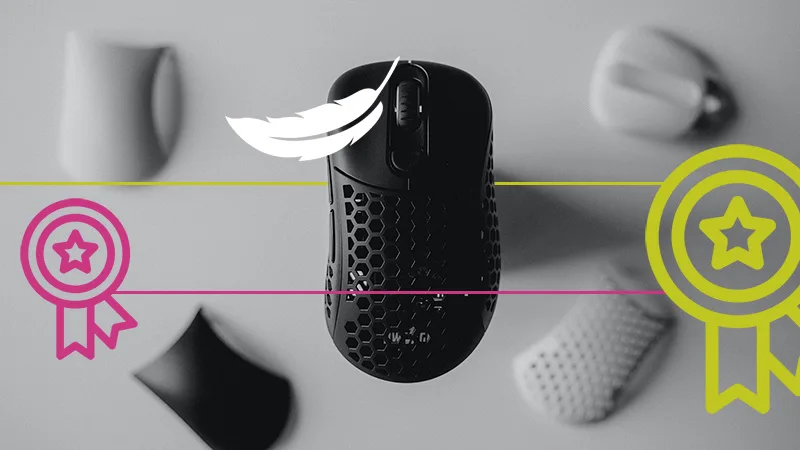Mouse polling rate is a kind of technical term that not all gamers know about it. If you are a hardcore Valorant grinder like me (Immortal 2 peak BTW), you must be confused about which polling rate is the most optimal choice. I’ve learned more about the polling rate over the internet for the past 2-3 months. Finally, I am writing this article to help out gamers like me.
As a beginner, I have been using a 1000 Hz polling rate ever since I got my gaming mouse (Logitech G502 Hero). I never really did care about changing the polling rate but recently I decided to make a change. Let’s talk about why, and before that let’s learn why it matters to FPS shooter games like Valorant.
Valorant is the first-person shooter game that has taken the gaming world by storm. The game is all about fast reflexes, quick decision-making, and precise aim. In order to achieve that, you need to have good skills, aim, and a high-end gaming setup, including a fast CPU (Valorant relies heavily on CPU), a good graphics card, and a high refresh rate monitor.
However, one aspect of gaming that is often overlooked is the polling rate of the mouse. In this article, I will discuss the best polling rate for Valorant and why it matters.
What is the Polling Rate?
Before we dive into the best polling rate for Valorant, let’s first understand what polling rate means. The polling rate is the frequency at which your mouse reports its position to your computer. It is measured in Hertz (Hz) and refers to the number of times per second that your mouse reports its position.
For example, if your mouse has a polling rate of 1000 Hz, it will report its position to your computer 1000 times per second.
But wait, I have already mentioned that a “high polling rate will make your CPU use more power” (read the article to know more about polling rate). In simple terms, if you increase your polling rate then it will have a negative impact on your in-game “frames per second”.
Why Does Polling Rate Matter in Valorant?
The polling rate of your mouse plays a crucial role in gaming, especially in fast-paced games like Valorant. A high polling rate means that your mouse is reporting its position to your computer more frequently, which results in smoother and more responsive movements. This is particularly important in games where split-second reactions can mean the difference between winning and losing.
The Best Polling Rate for Valorant?
Now that we understand the importance of the polling rate, let’s talk about the most optimal polling for Valorant.

If you ask me, after long research, I have found that a polling rate of 500 Hz is the sweet spot for Valorant and I will explain why. You see a polling rate of 500 Hz feels more natural, much smoother, is very snappy, and puts less load on the CPU. 500 Hz polling rate is recommended for all mid to high-end gaming PCs for playing Valorant.
For testing, I played several death matches and found out that the 500 Hz gives me better precision and control over my mouse. Test your mouse polling rate.
500 Hz vs 1000 Hz Polling Rate for Valorant
If you compare the 500 Hz polling rate with 1000 Hz, it has an additional input delay of 1 ms on paper (2ms total). But let’s be honest, the human eye won’t be able to tell the difference of 1ms. So without sacrificing the performance, I will take a 500 Hz polling rate all day.
The general consensus among gamers is that a polling rate of 1000 Hz is the best for gaming. This is because it provides the most responsive movements, which is true. It can give you a competitive edge in games like Valorant. However, I will only recommend a 1000 Hz polling rate if you have a super high-end gaming PC with the latest Gen of Intel or AMD processors.
Furthermore, I don’t see any point in going above the 1000 Hz polling rate. 1ms response time is already too low and going lower than that doesn’t make any real-world difference while gaming Valorant.
How to Change the Polling Rate in Valorant?
To change the polling rate in Valorant, use your mouse’s software to navigate the settings. Finally, change the polling rate accordingly. Read here to change your polling rate.
Some mouse has fixed polling rate of 125 Hz, 500 Hz, or 1000 Hz and doesn’t allow any customization.
Let’s move on to some commonly asked questions.
FAQs on Valorant Polling Rate
What is the difference between the polling rate and DPI?
Polling rate refers to the frequency at which your mouse reports its position to your computer, while DPI (dots per inch) refers to the sensitivity of your mouse. Both are important factors in gaming.
Can changing the polling rate improve my aim in Valorant?
While it does not improve your ability to aim in Valorant but it does correct your movement, hence your aiming feels much smoother and more accurate.
What polling rate do professional Valorant players use?
Professional Valorant players usually use a polling rate of 500 Hz and 1000 Hz. I don’t see many professional players going above or below these polling rates.
Can a high polling rate cause input lag?
No, a high polling rate does not cause input lag, in fact, it has low input lag but it does eat more CPU power.
Is changing the polling rate worth it for casual gamers?
It depends on your personal preference and gaming setup. If you want to have a smoother and more responsive gaming experience, then changing your mouse’s polling rate may be worth it. However, if you are a casual gamer and do not notice any issues with your current polling rate, then it may not be necessary to change it.