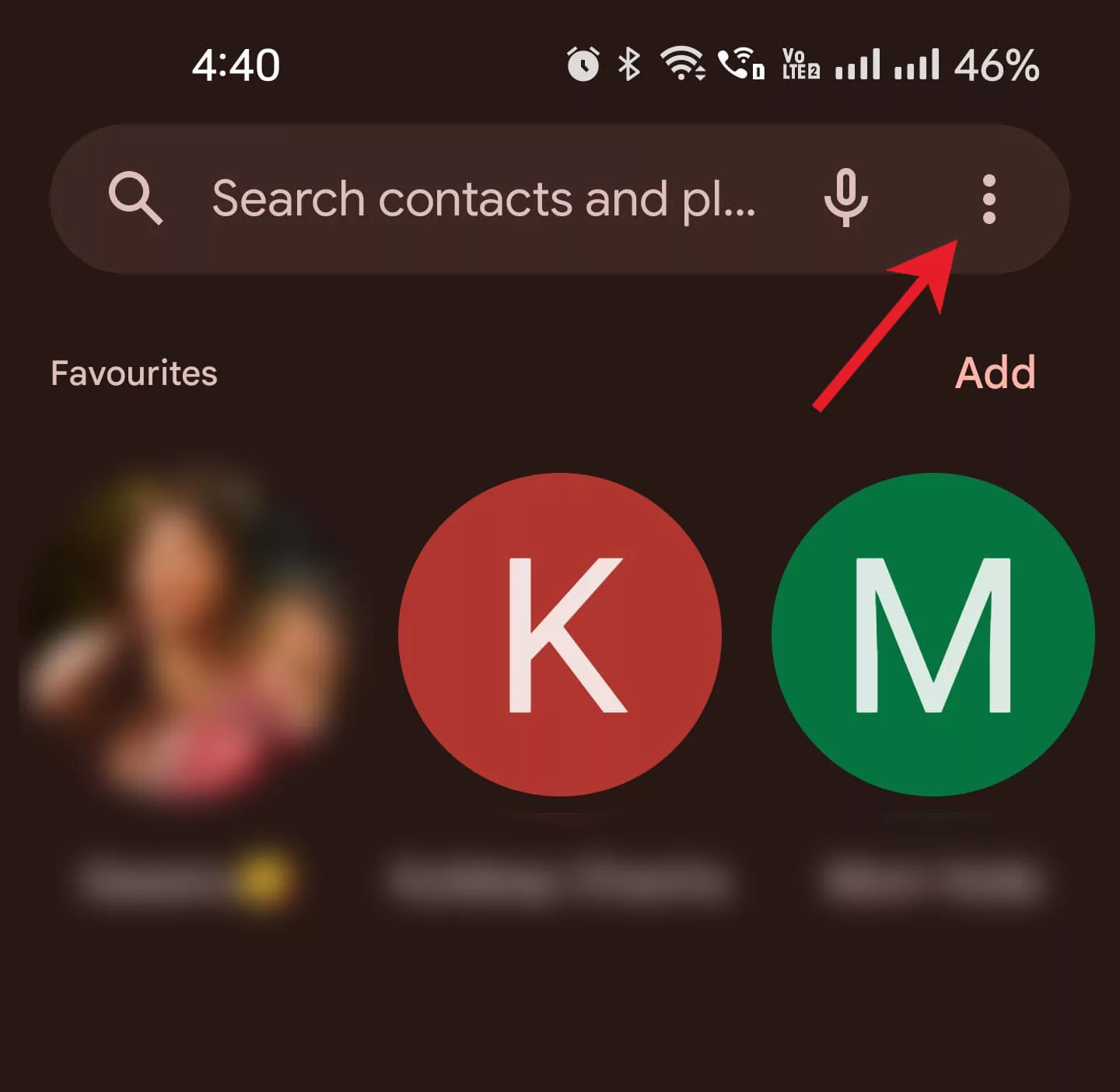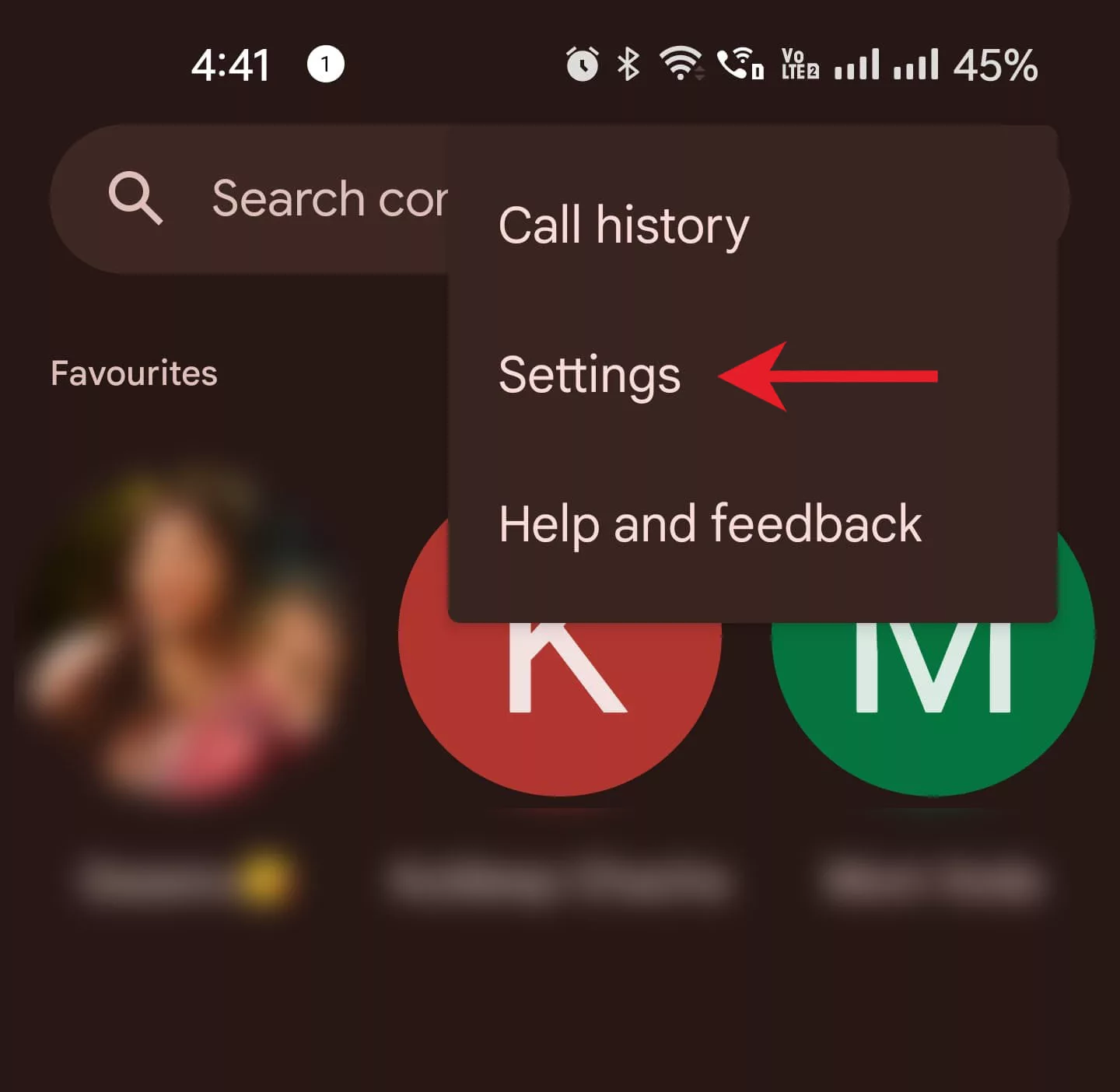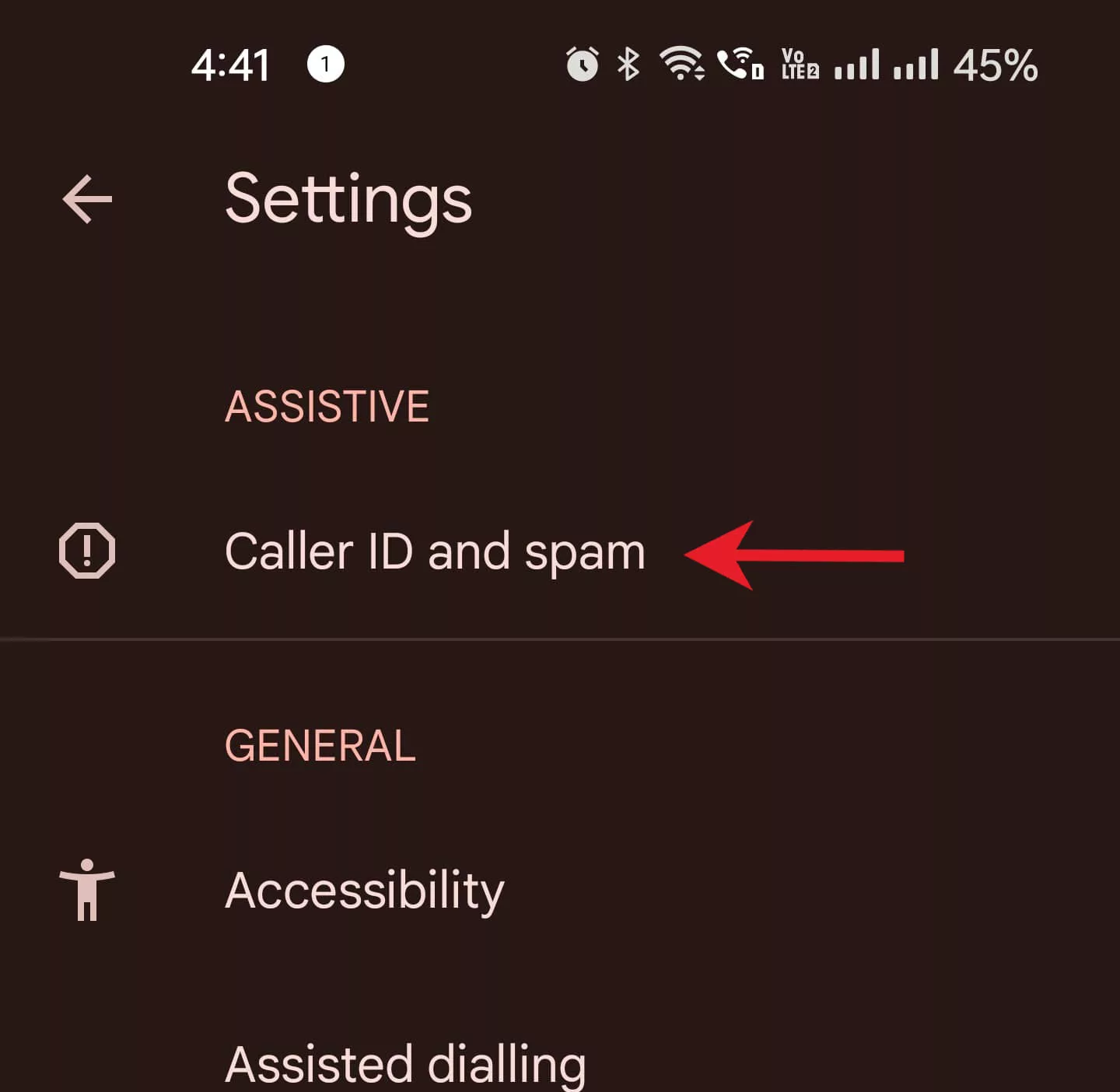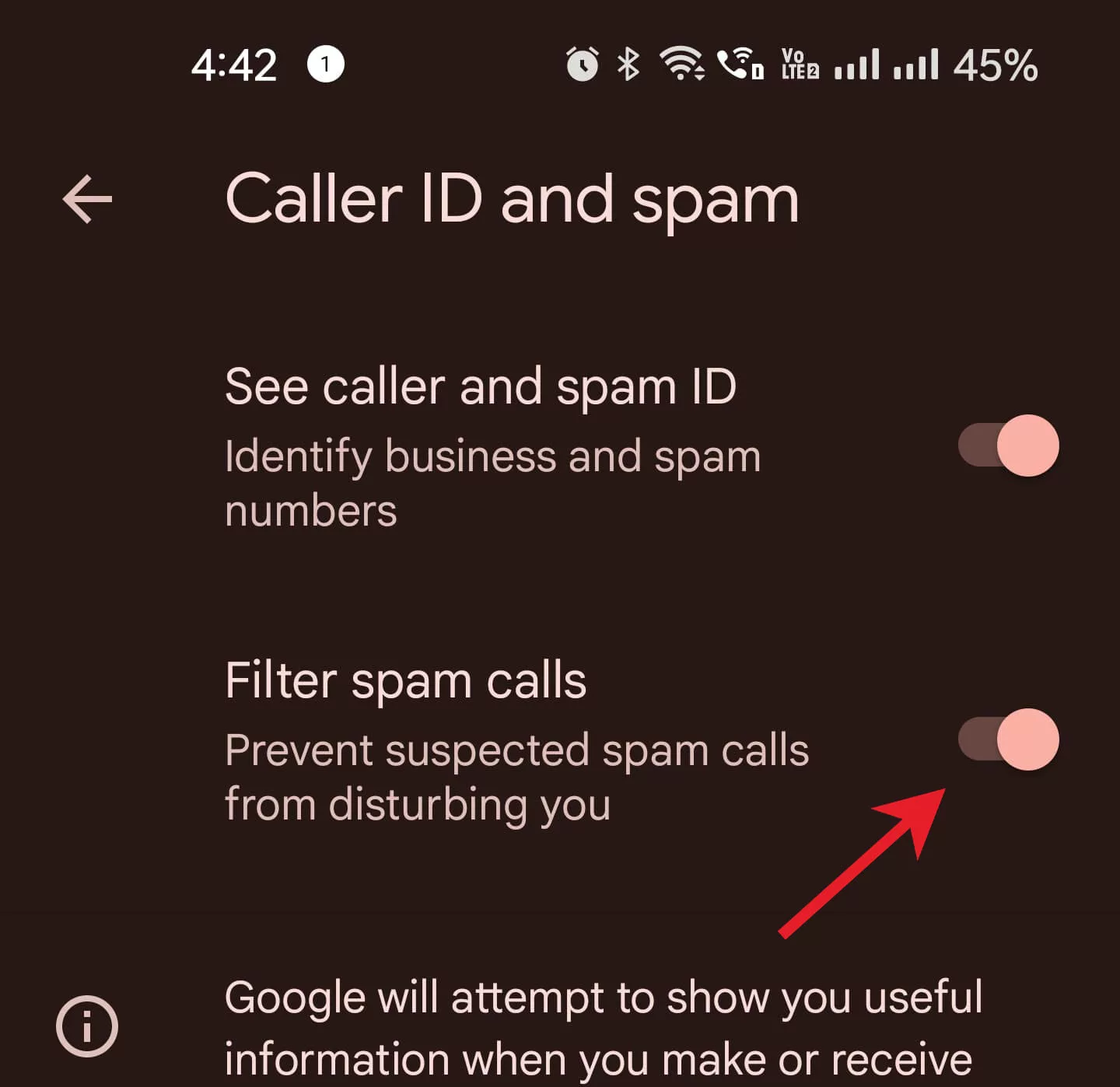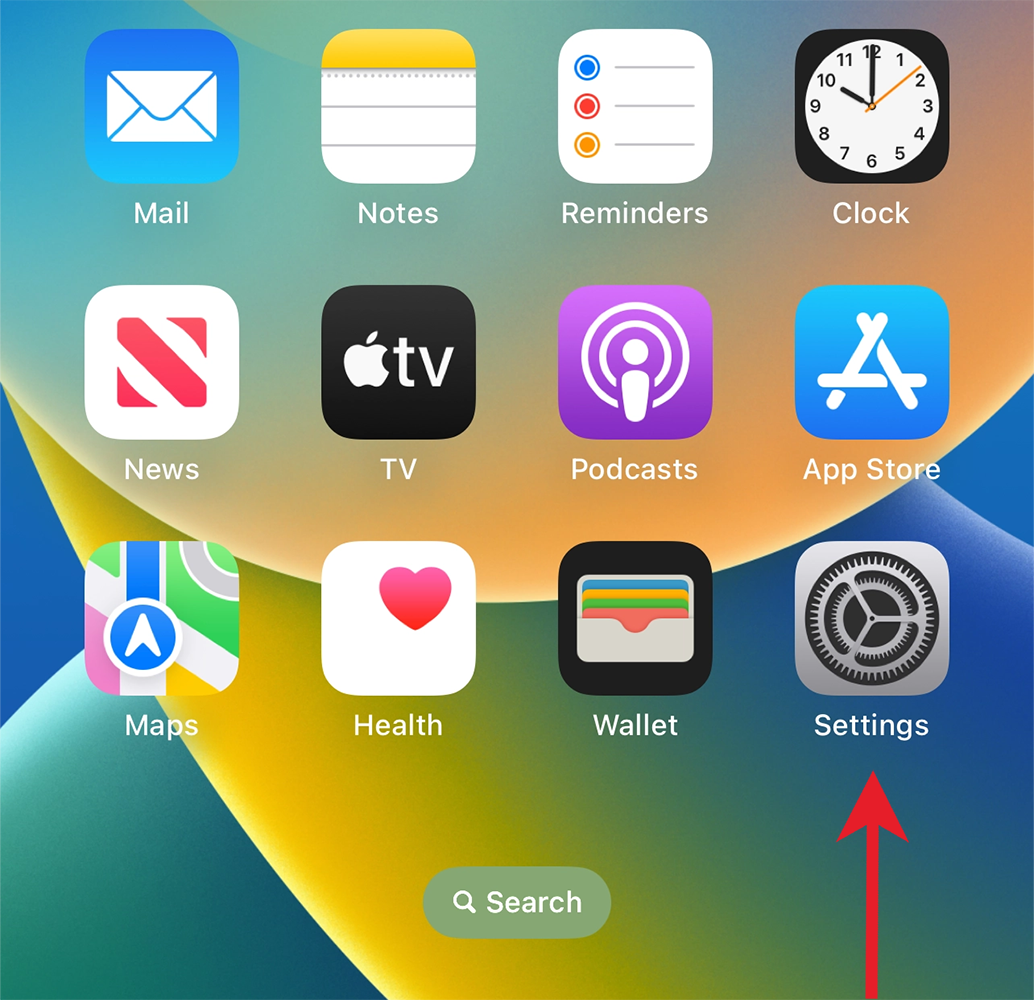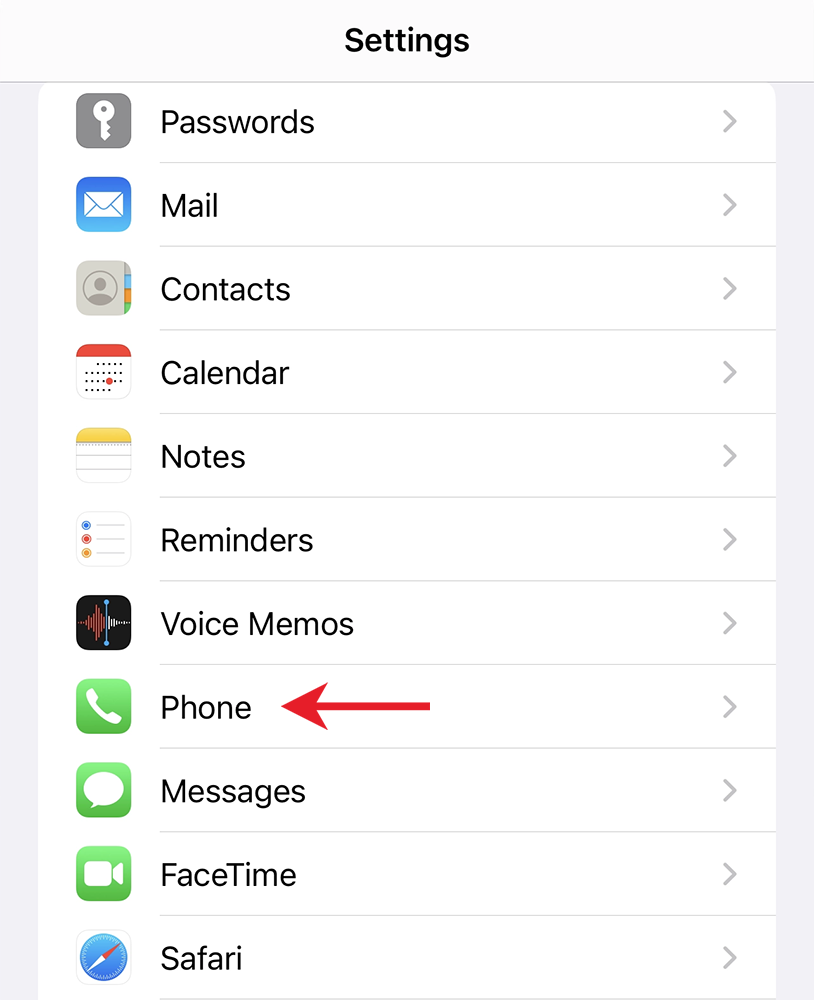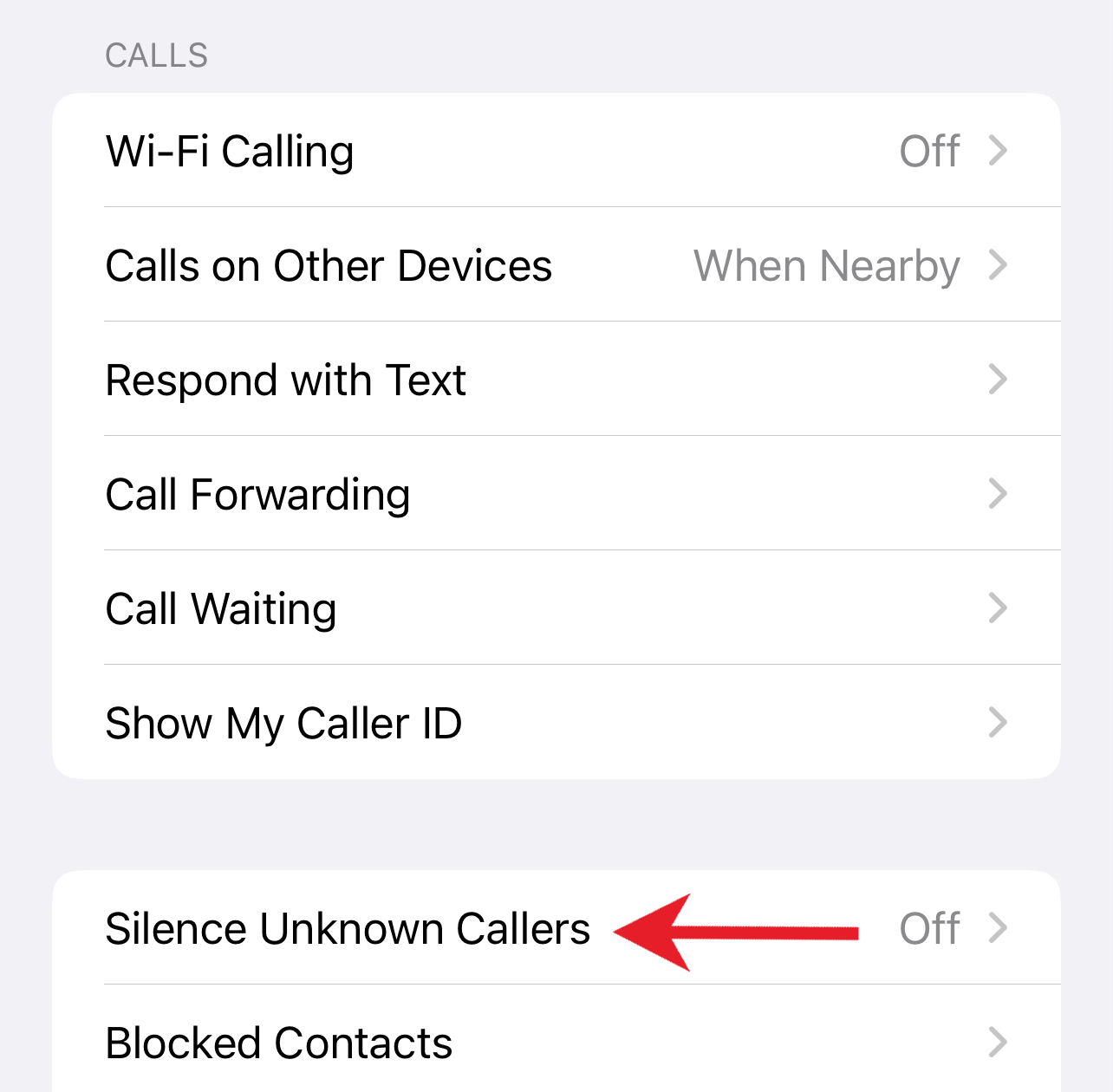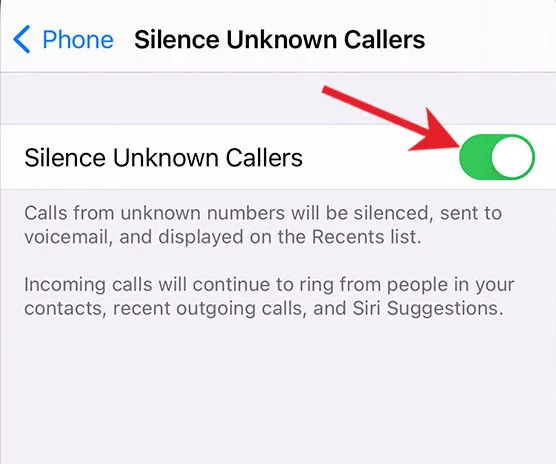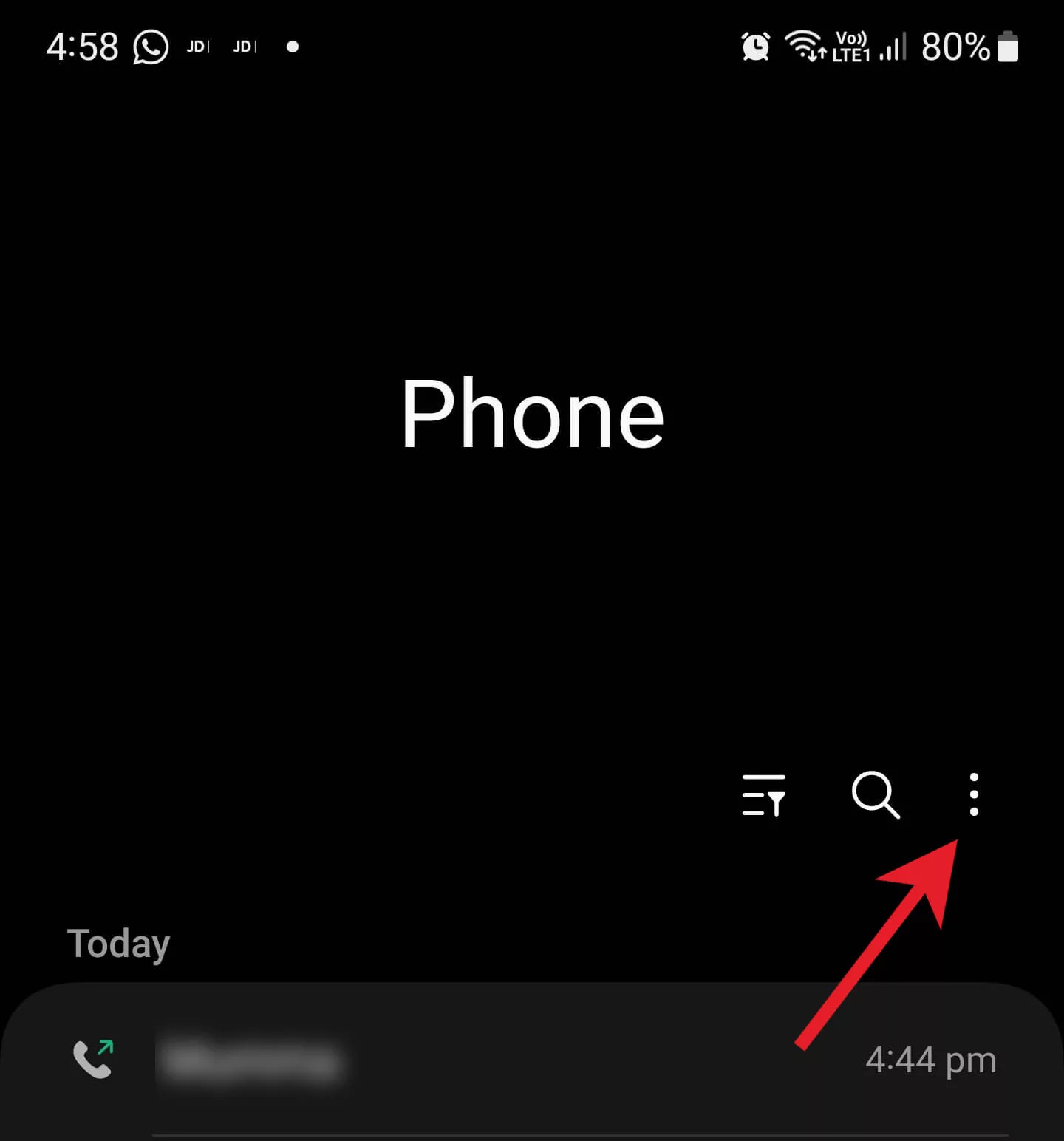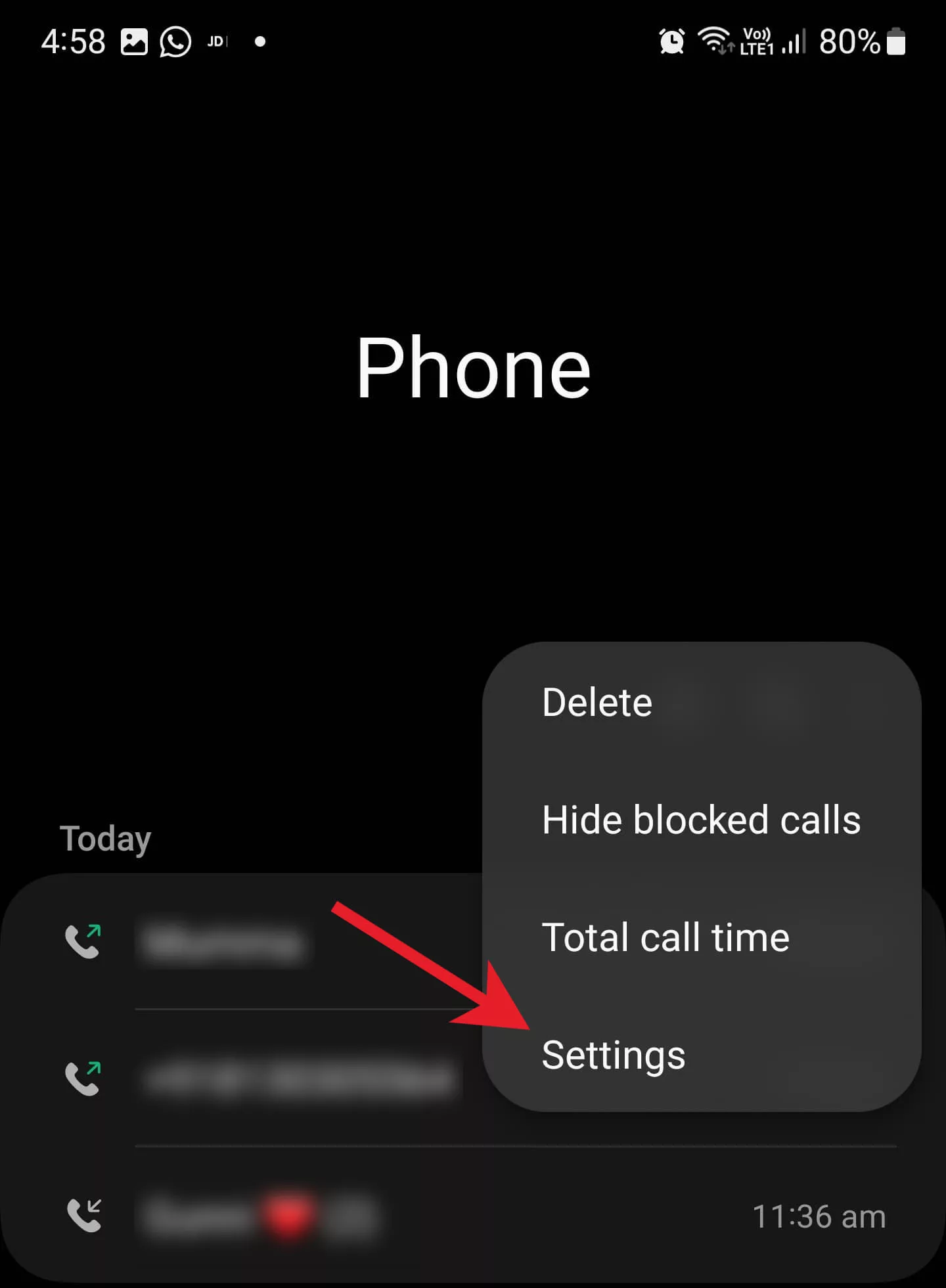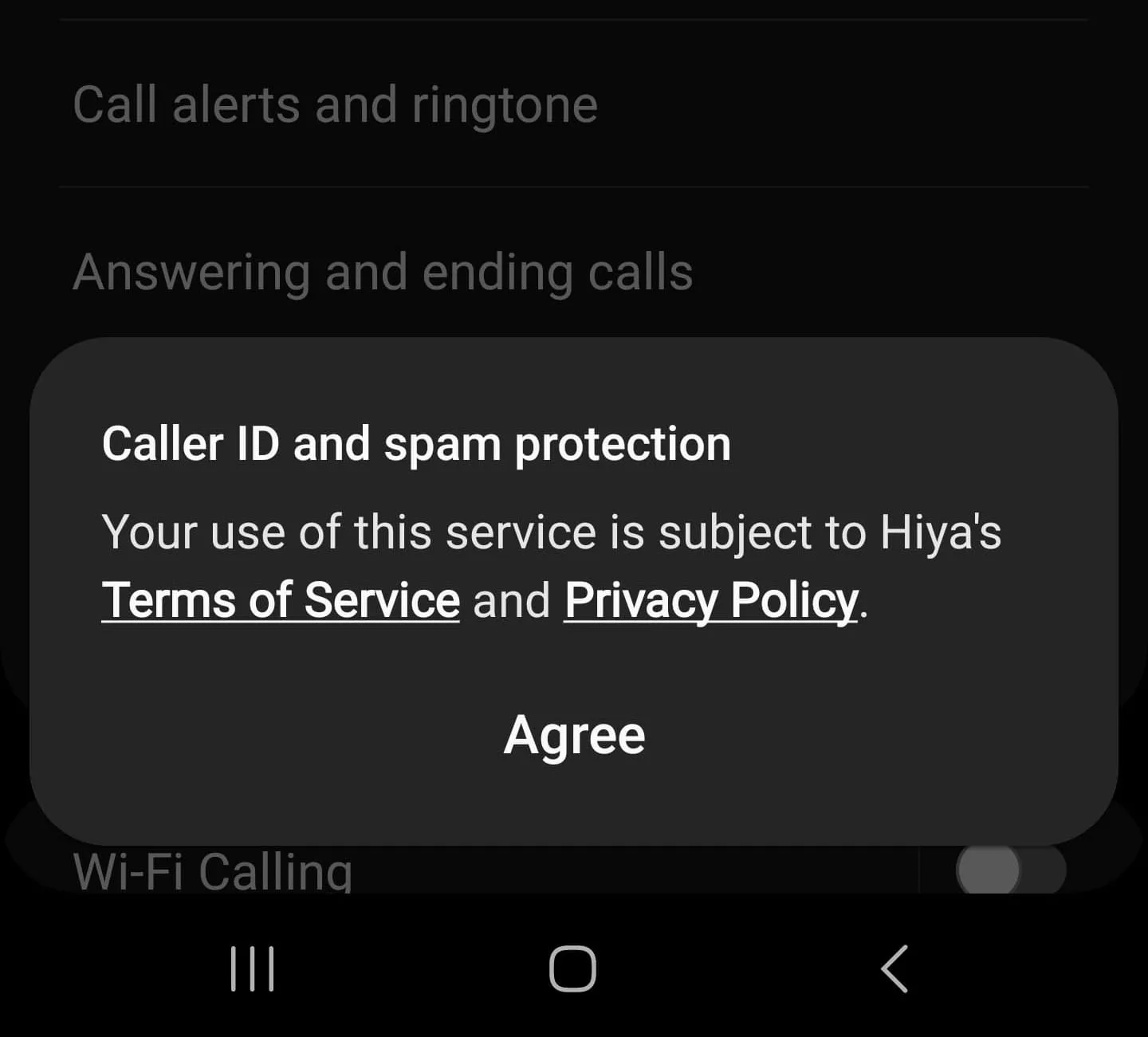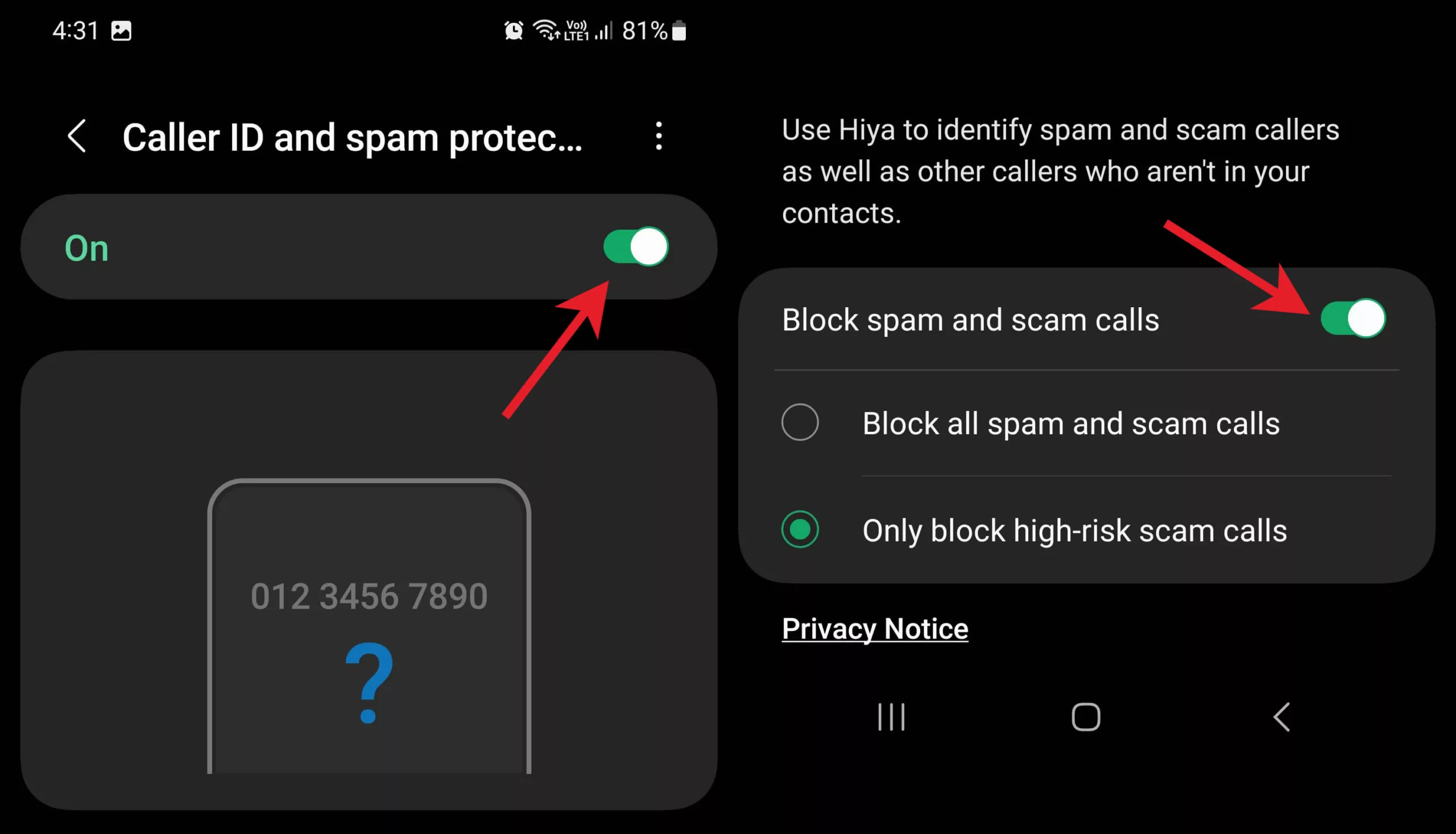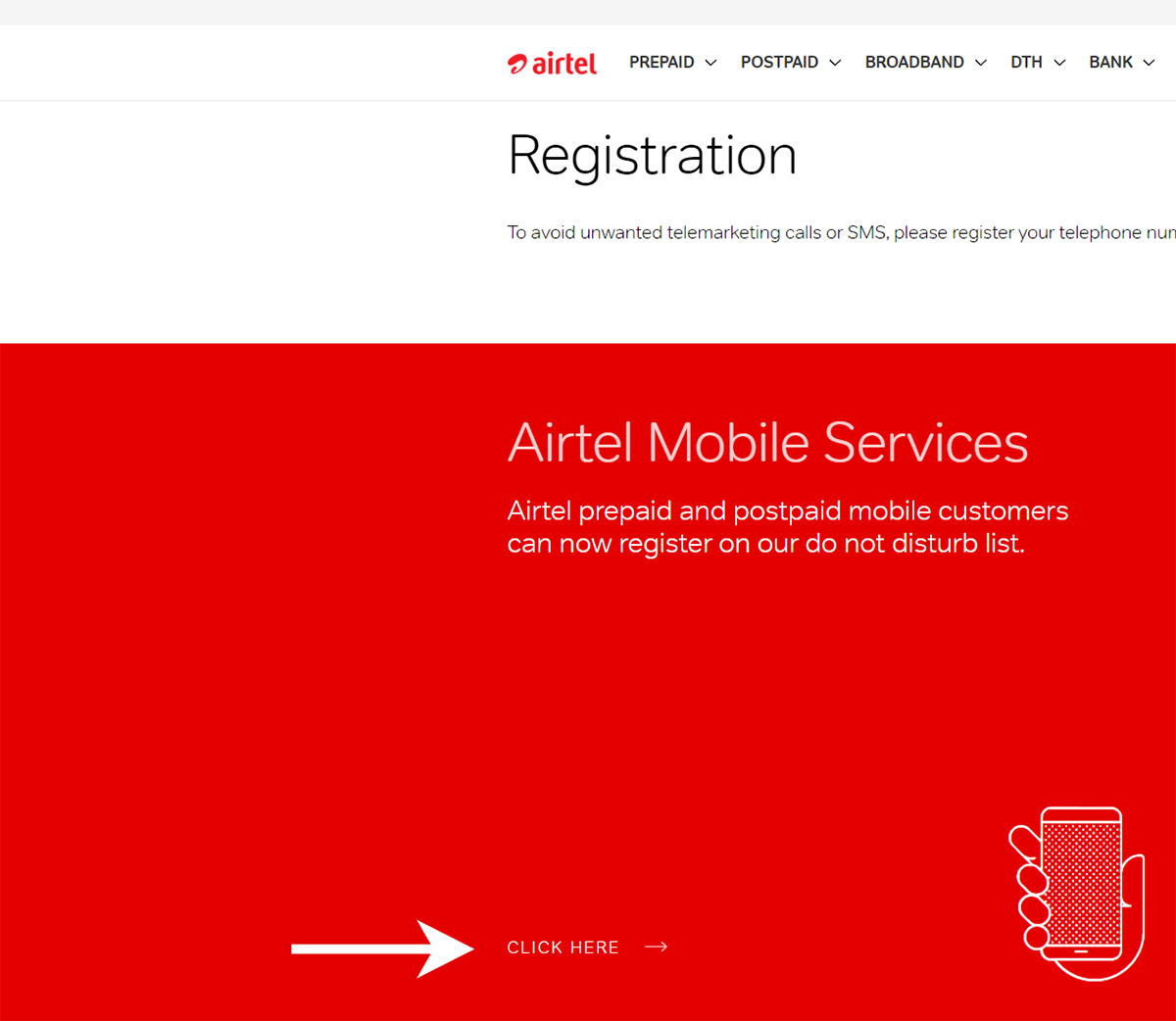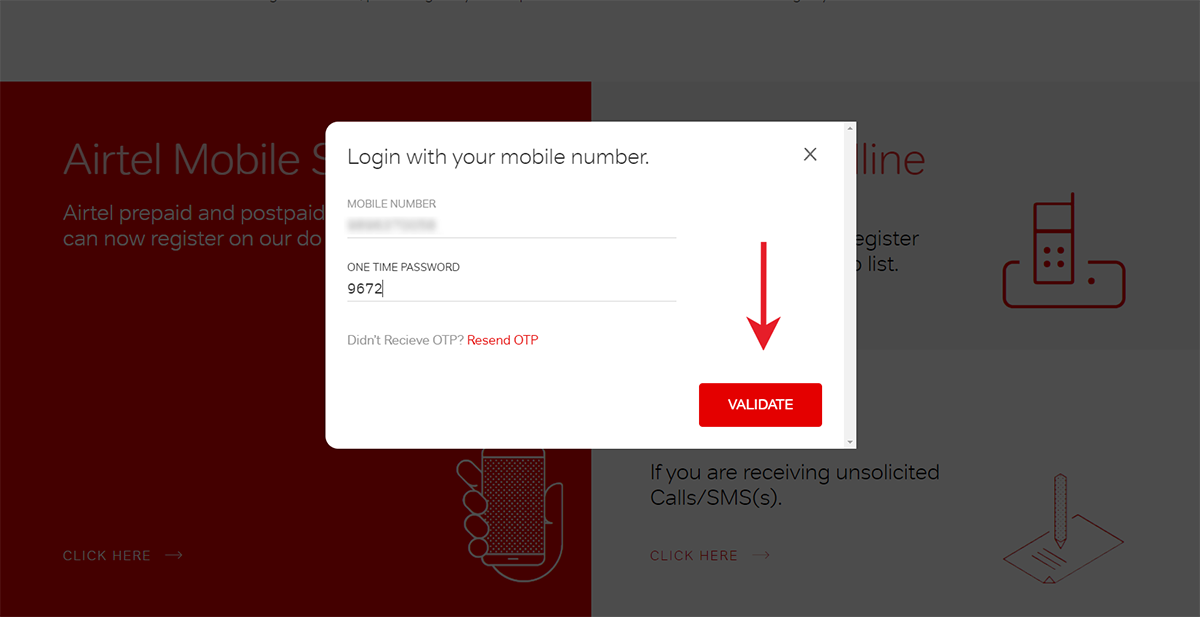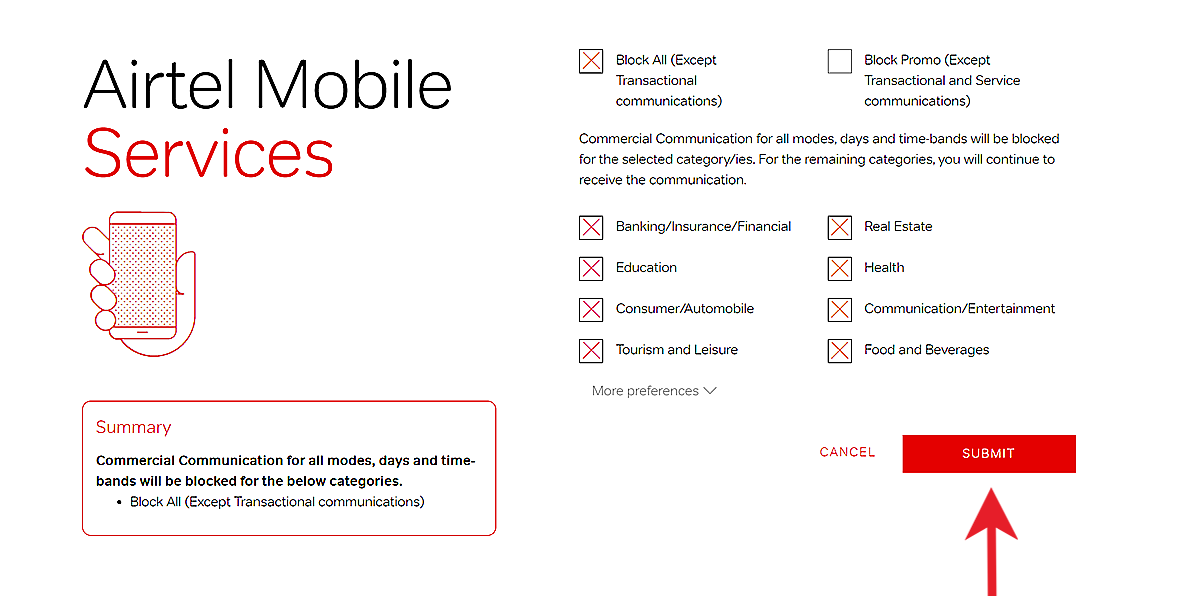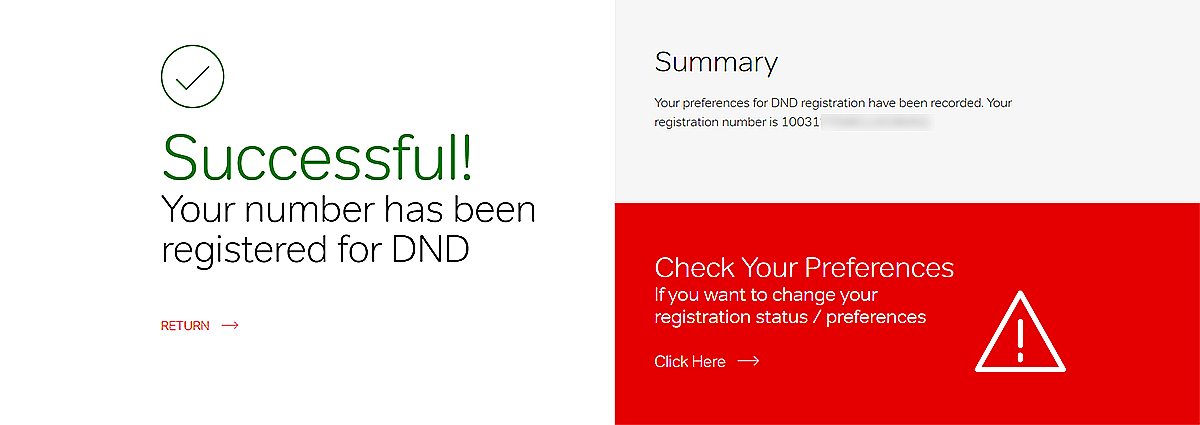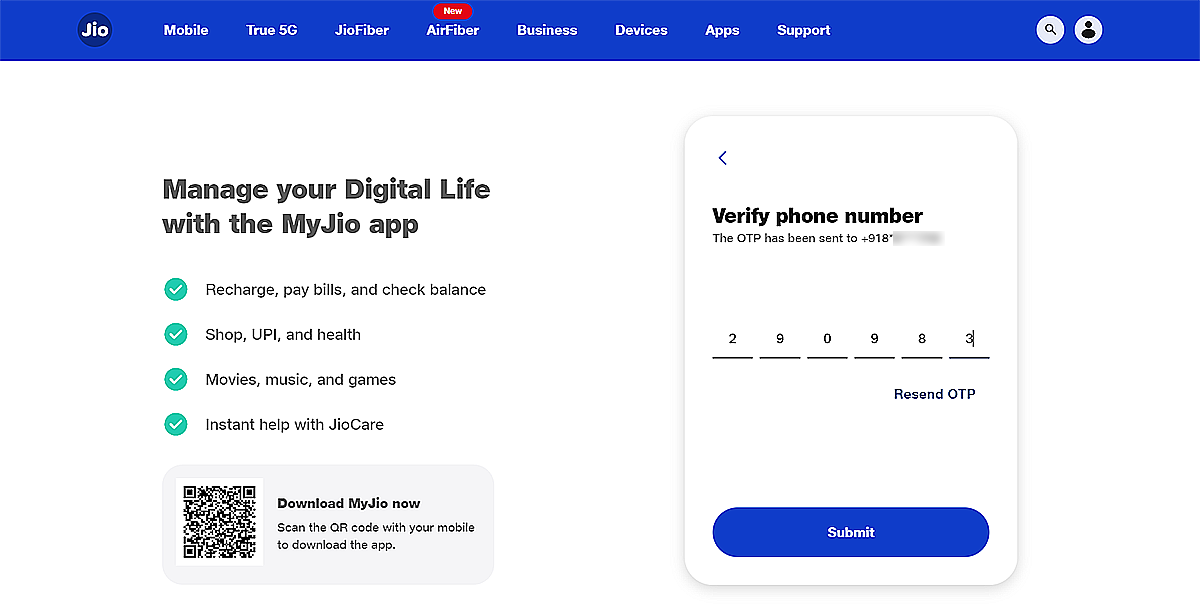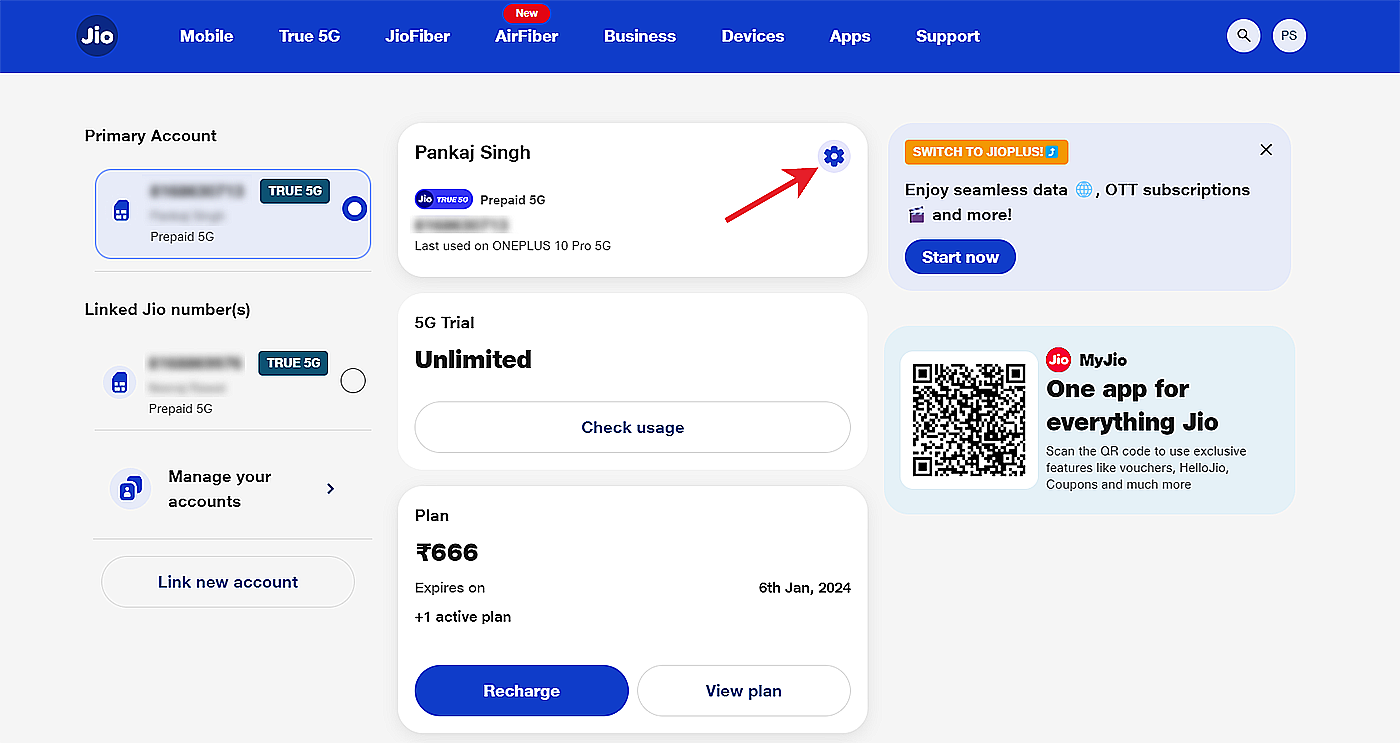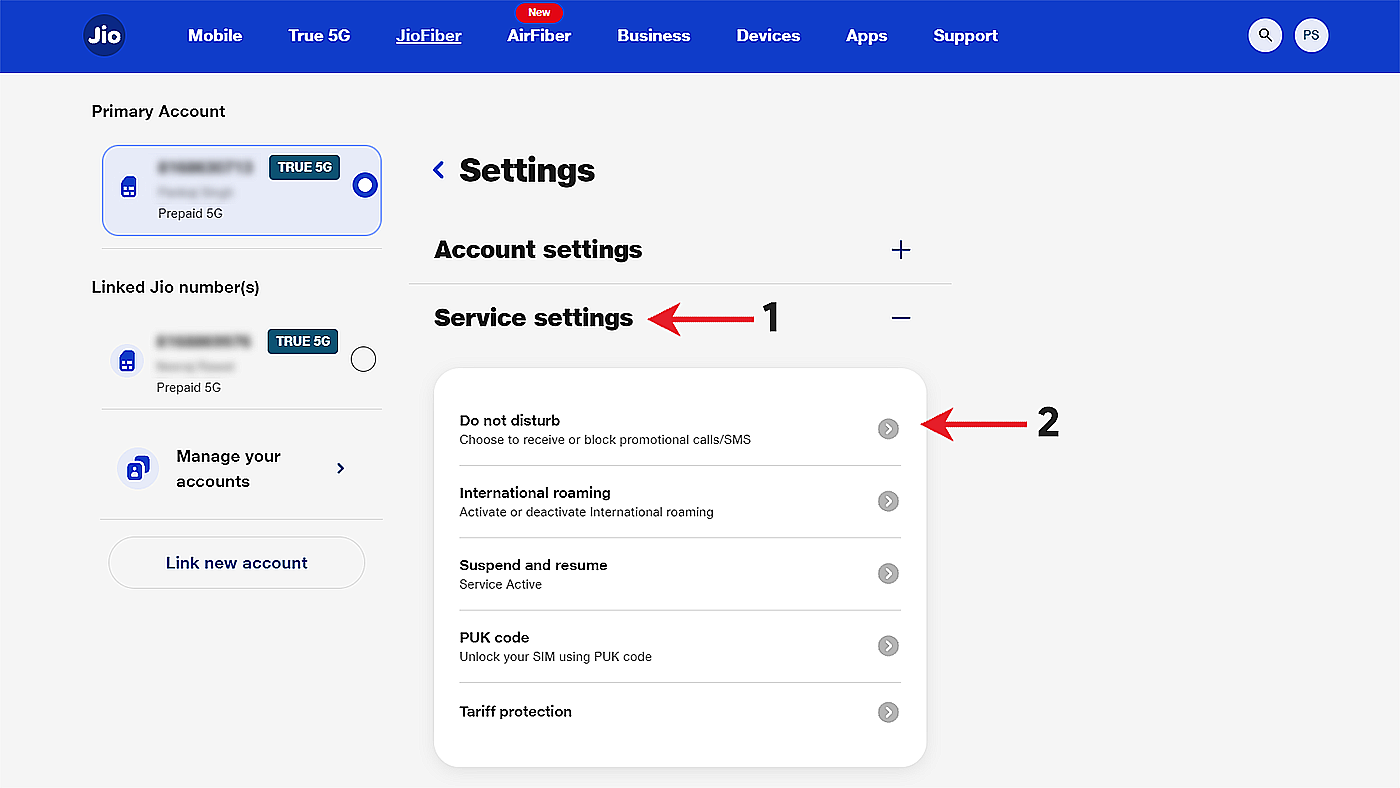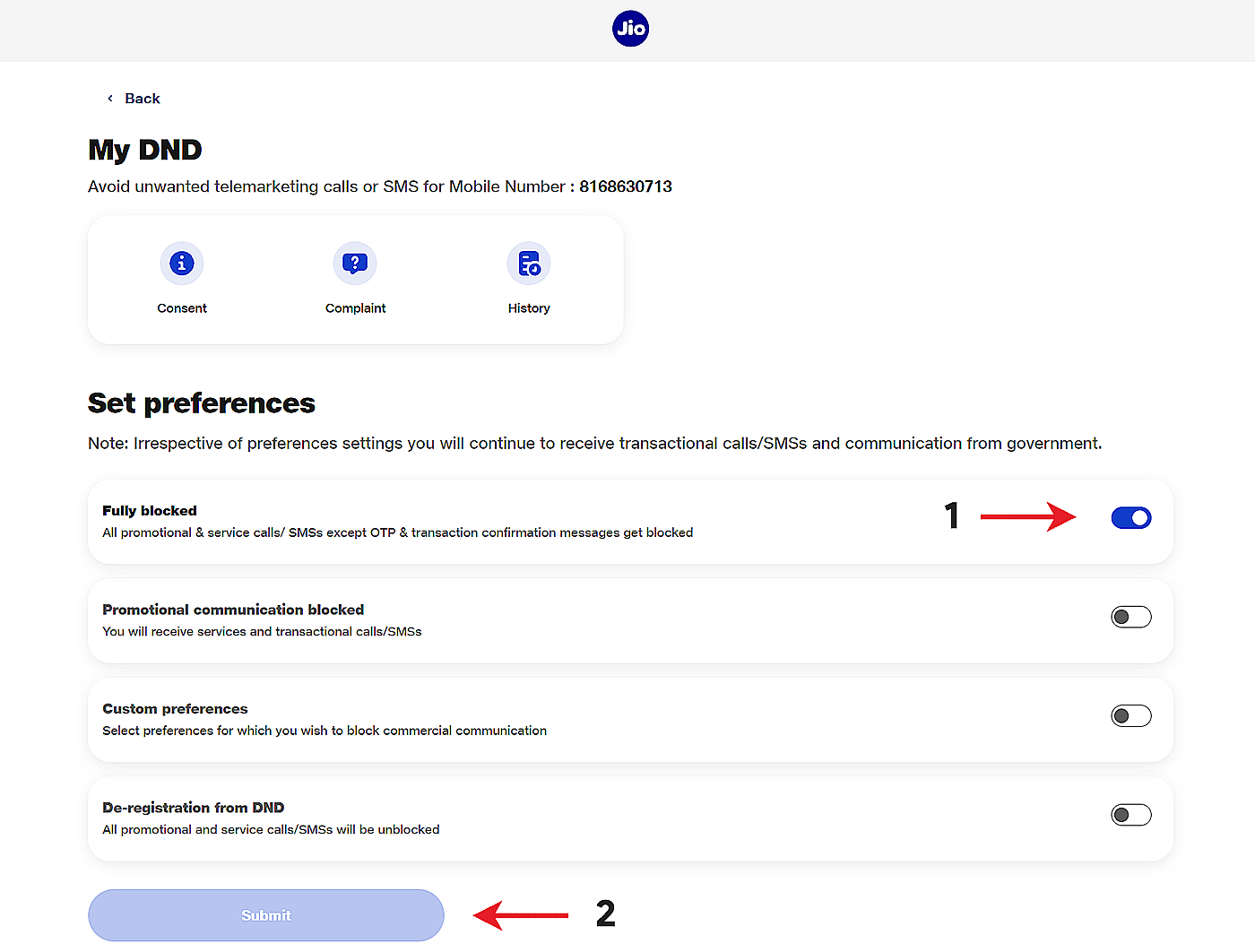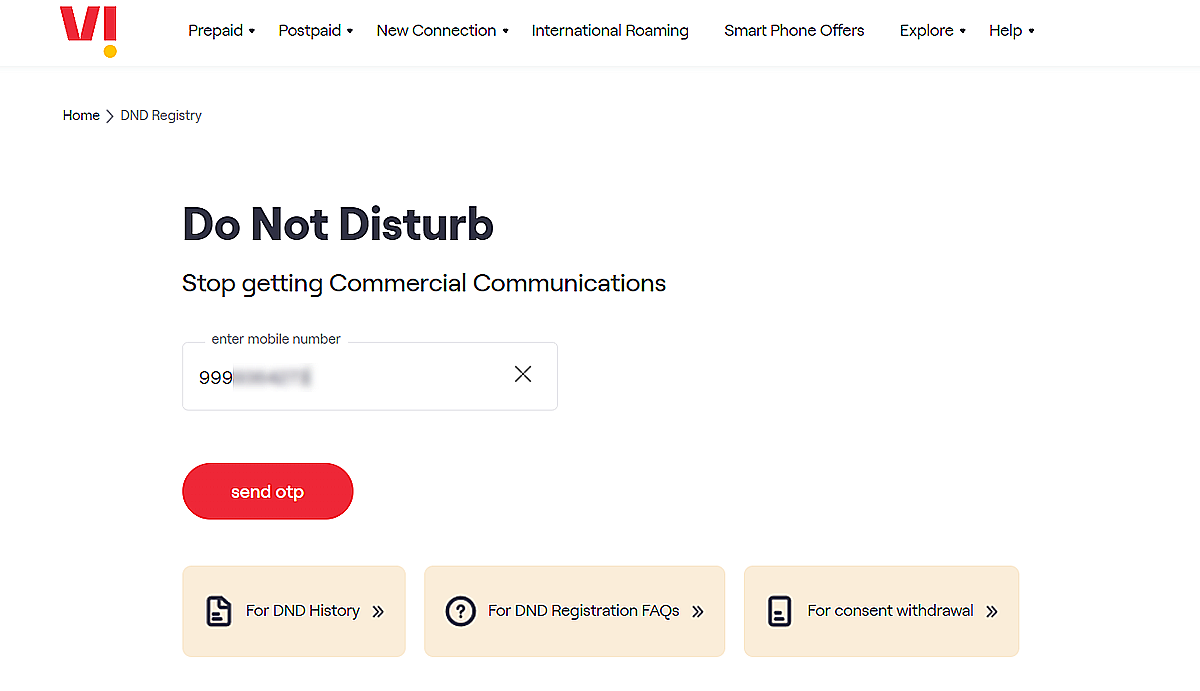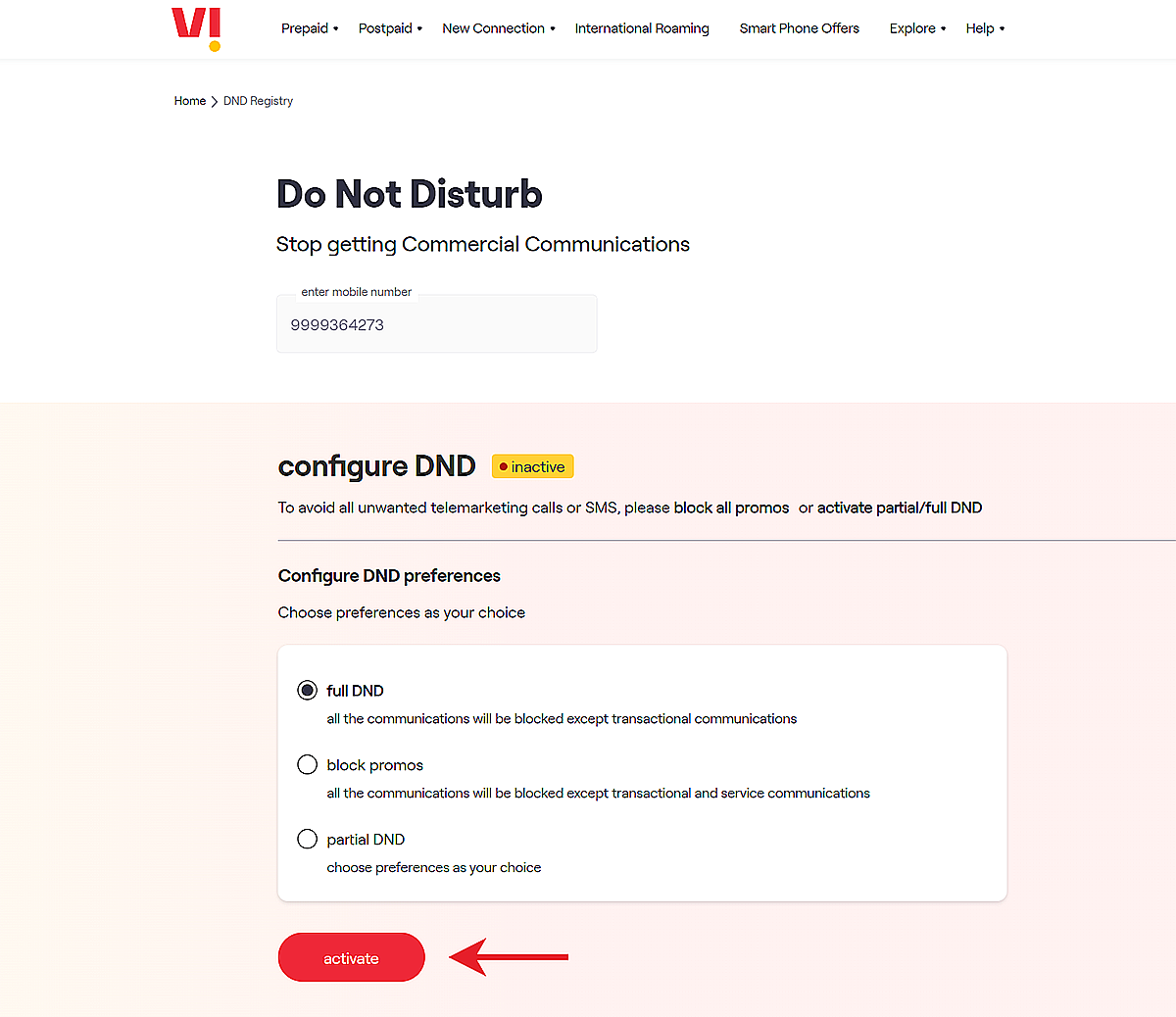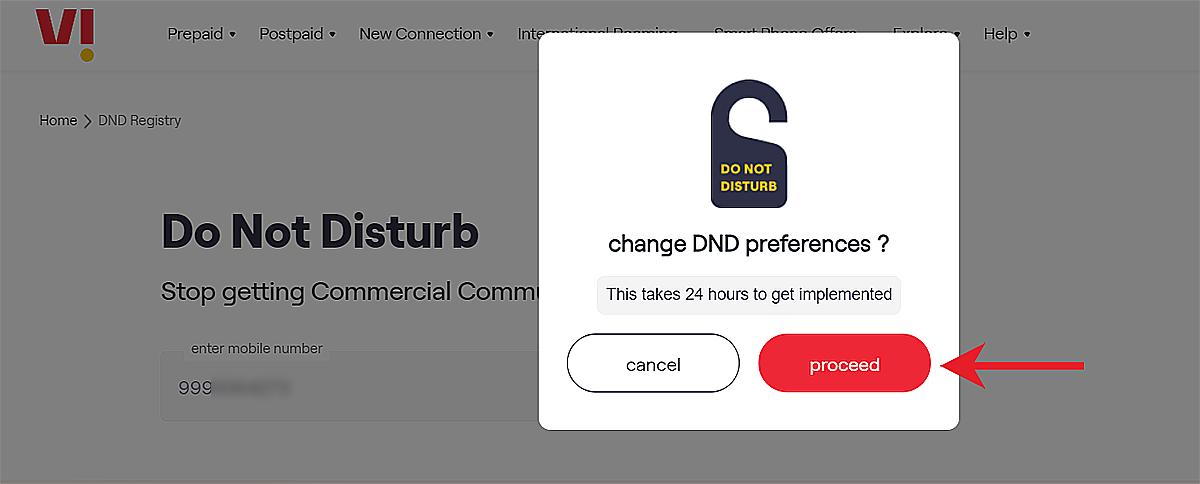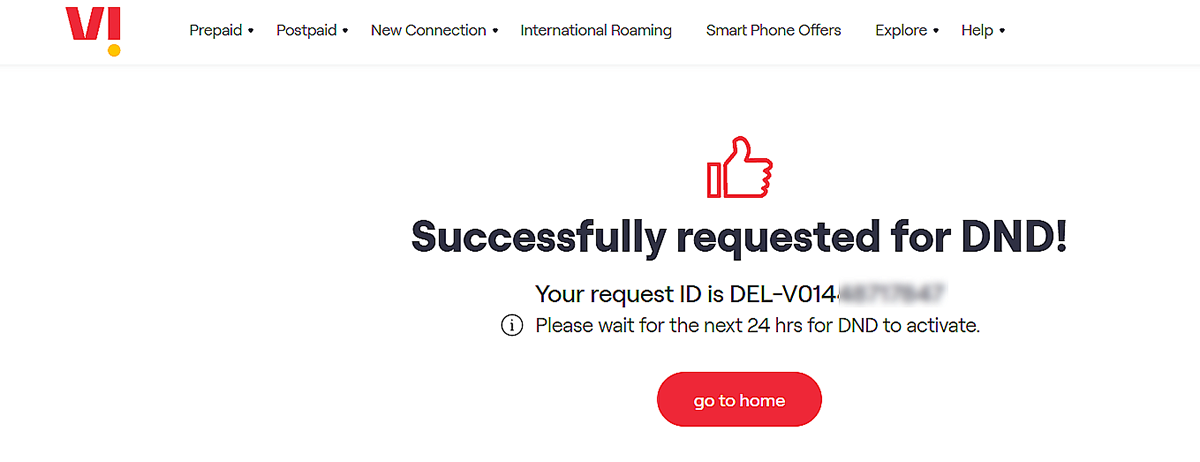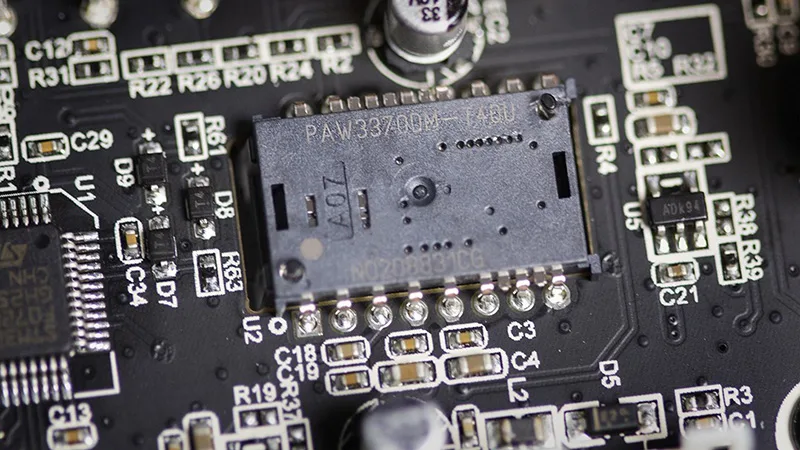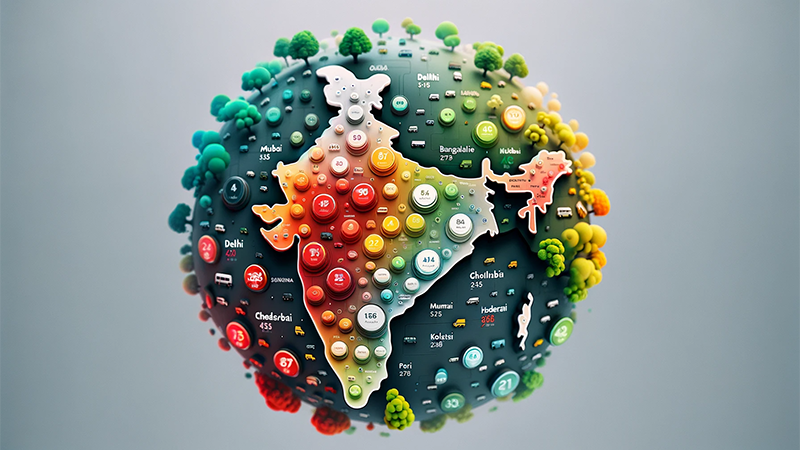Spam calls are on the rise in India, with an endless stream of unwanted calls that often continue until 11 pm. If you’re constantly receiving these annoying calls, this article is your guide to blocking all kinds of spam calls and unwanted promotional SMS.

The General Solution: The first rule to prevent spam calls is to never share your number with any brand store, even if they request it. If you have previously shared your number with multiple brands, follow these steps to block their spam calls:
Send an SMS: Type START 0 and send it to 1909
Make a call: Dialling 1909 and follow the IVR
These two DND (Do Not Disturb) methods can help you reduce most of the spam calls.
Otherwise, here’s a complete guide on blocking spam calls specifically made for various platforms and service providers in India.
How to Block Spam Calls on Android?
Android users have several options to block spam calls, ranging from built-in phone features to third-party apps. These methods are user-friendly and highly effective.
Using Phone by Google app’s Built-in Features
Most Android phones come preinstalled with the “Phone” app which has built-in features to detect and block spam calls. Here are the steps to follow.
- Open the Phone app on your Android mobile.

- Tap on the three dots menu in the top right corner and select ‘Settings‘.

- Look for ‘Caller ID and spam‘ in the top “Assistive” section and tap on it.

- Enable the option ‘Filter spam calls‘ to automatically block suspected spam calls.

- That’s it, you have now successfully blocked all the spam calls on your Android mobile.
Using Third-Party Apps
Other than the Phone app, there are several apps like Truecaller that are effective in identifying and blocking spam calls.
- Download and install an app like Truecaller from the Google Play Store.
- Log in to the app using your mobile number which you want to block spam calls.
- Set it as your default dialer and grant necessary permissions.
- The app will automatically screen incoming calls and block known spam numbers.
Concluding your Android experience with these features or apps will significantly reduce the trouble of dealing with unwanted calls, ensuring more peaceful mobile usage.
How to Block Spam Calls on iPhone?
iPhone users aren’t left behind when it comes to spam call blocking. Apple provides built-in options, and there are also reliable third-party apps available.
Using Silence Unknown Callers Feature
Enabling the Silence Unknown Callers feature on your phone helps to reduce distractions and enhance privacy by automatically muting calls from numbers not in your contact list. Here are the steps to enable it on iOS 16.0 or later.
- Select the ‘Phone‘ option on your “Settings” screen.

- Go to iPhone ‘Settings‘ from your Home screen.


- Scroll down and enable ‘Silence Unknown Callers‘.

- Once activated, calls from unknown numbers will be silenced and sent to voicemail.
Using Third-Party Apps
Similar to Android, iPhone users can use apps like Truecaller.
- Download the Truecaller app from the App Store.
- In ‘Settings’, go to ‘Phone’, then ‘Call Blocking & Identification’.
- Enable Truecaller to allow it to block spam calls.
By employing these methods on your iPhone, you can enjoy a spam-free calling experience, focusing on calls that truly matter.
How to Block Spam Calls on Samsung?
Android users, including those with Samsung devices, have a range of options to protect oneself from spam calls. We have included Samsung’s spam filter which is not only efficient but also easy to implement.
Using Samsung Spam Filter
Samsung phones have different spam-blocking methods than other Android smartphones. To stop spam calls on a Samsung smartphone using its built-in features, you can follow these steps:
- Start by opening the Phone app, which is where you manage calls.

- Tap on the three dots in the top right corner to access the menu, and then select ‘Settings’.

- Tap “Agree” to the Hiya (an app to block spam calls and identifies unknown callers) terms and privacy before enabling call spam protection.

- Look for an option that says “Caller ID and spam protection” and turn it “On“. Also, scroll down to the bottom of the screen and block either “High-risk scam calls” or “all spam and scam calls” as per your preference.

- This will enable your phone to identify and alert you of potential spam calls.
How to Block Spam Calls in Airtel?
Using Airtel Online “DND WebPage”
Airtel users can manage spam calls using the Airtel Do Not Disturb Page. It is a very simple process and only takes a minute or two. Just follow these steps.
- Visit the Airtel DND page, then go to the “Airtel Mobile Services” section and click the “Click here” link.

- Enter your Airtel registered Mobile number in the popup box and later verify the OTP (One Time Password).

- Now click “Block All (Except Transactional communications)” and click “Submit“. Alternatively, you can also set preferences based on specific categories like banking, health, real estate, etc.

- After successfully blocking all spam calls and SMSs, you will receive a registration number for future reference.

These steps will ensure Airtel users a significant reduction in spam calls, allowing for a more peaceful communication experience.
How to Block Spam Calls in Jio?
Using Jio Online Self-care Portal
Similar to Airtel, to stop spam calls on your Jio number, you can manage your preferences through the Jio self-care portal at Jio’s website. Here are the general steps.
- Visit the Jio self-care portal and log in with your Jio number or customer ID.

- Once logged in, navigate to the “Setting” icon where you can manage your call and message settings.

- Look for “Service settings” – “Do not disturb” to open spam call management.

- On My DND page, adjust the settings to “Fully blocked” to block spam calls and SMS. Optionally, you can also block permission request from any principal entity/enterprise/brand on the Consent page.

- You will receive an SMS after you successfully stopped spam calls and SMS.
Adopting these measures as a Jio user will aid in maintaining your peace of mind by minimizing interruptions from spam calls.
How to Block Spam Calls in Vi (Vodafone Idea)?
Using VI DND (Do Not Disturb) Online Service
To stop spam calls on Vi (Vodafone Idea), you can register for their DND (Do Not Disturb) service online at their website. Here are the steps.
- Visit the Vi DND page and enter your mobile number in the provided field.

- Once logged in, select your DND preferences, choosing either full DND, block promos or partial DND. Click “activate” to proceed further.

- It will take approximately 24 hours to activate DND for VI customers. Click proceed and you are done.

- You have successfully blocked all the spam calls and SMSs on your VI mobile.

By following these steps, you can significantly reduce the number of spam calls you receive, regardless of your device or network provider in India. Remember, while these methods may not block all spam calls, they will significantly decrease their frequency and interruption into your daily life.