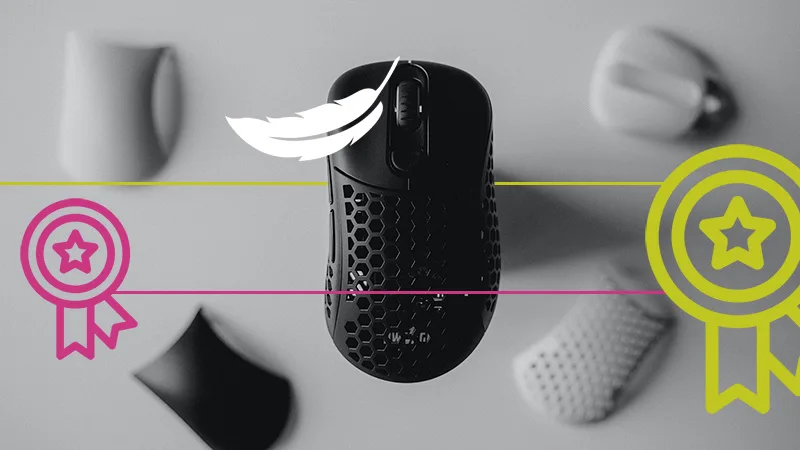If you are looking for a wireless mouse that is under 1000 in India, then you have come to the right place. We will consider a variety of factors, including price, features, and performance, to help you find the best wireless mouse for your needs.
We will also provide you with some tips on how to choose the best wireless mouse for you. By the end of this article, you will be well-informed and ready to make a purchase.
Here are some of the factors you should consider when choosing a wireless mouse under 1000 in India:
- Price: Wireless mice can range in price from a few hundred rupees to a few thousand rupees. It is important to set a budget before you start shopping so that you do not overspend. Keep in mind that 1000 rupee is not a huge budget to spend on a mouse and one should not expect excellent performance out of it.
- Features: Wireless mice come with a variety of features, such as adjustable DPI, multiple buttons, and scroll wheels. Consider which features are important to you and choose a mouse that has the features you need.
- Performance: Wireless mice should be responsive and accurate. They should also have a long battery life.
- Brand: There are a number of reputable brands that sell wireless mice under 1000 in India. Do some research to find a brand that you trust.
So, here is the list of best wireless mice under 1000 in India for the year 2023.
1. Logitech M331 Silent Plus Wireless Mouse
Weight: 91 g | Max DPI: 1,000 (fixed) | Polling Rate: 125 Hz | Sensor type: Optical | Budget: ₹1,100 apx | Type: Wireless | Battery life: 24 months

The Logitech M331 Silent Plus is the best wireless mouse for a little under 1000 rupees for a number of reasons.
Details
It is silent. It is designed to provide a whisper-quiet experience. The mouse uses silent click technology that reduces over 90% of the clicking noise, making it perfect for use in libraries, offices, and other quiet environments.
Its advanced optical tracking technology ensures smooth cursor control, while the silent buttons allow for noiseless clicking. Bid farewell to distractions during intense work sessions or late-night light gaming marathons. This mouse delivers a peaceful environment for both you and those around you.
Ergonomically designed for ultimate comfort, the M331 fits snugly into your hand, providing hours of tireless usage. The contoured shape promotes a natural grip, reducing strain and fatigue. With its high-precision tracking, you can navigate through documents, spreadsheets, or websites with ease and accuracy.
The Logitech M331 Silent Plus offers hassle-free wireless connectivity with a powerful 2.4 GHz USB receiver. Simply plug it into your computer and enjoy the freedom to move up to 33 feet away. Its long-lasting battery life ensures uninterrupted usage for up to 24 months, saving you from the hassle of frequent replacements.
Crafted with high-quality materials, the M331 is built to last. It’s compatible with various operating systems, including Windows, Mac, Chrome OS, and Linux, ensuring versatility across multiple devices.
Overall, the Logitech M331 Silent Plus is a great mouse to go for a 1000 rupee price point.
Pros and Cons
| Why should you buy | Why should you ignore |
|---|---|
| Very reliable and well-designed mouse by Logitech for around 1000 rupees | There is a known problem with the scroll wheel. The most common complaint is that the scroll wheel can be wobbly or unresponsive. (1-3% chance) |
| Is a very affordable mouse, especially considering its features | Not great for hardcore gaming |
| Designed to be comfortable to use for long periods of time. It has a soft, rubberized grip and a lightweight design | No additional programmable buttons |
| It connects to your computer wirelessly via a 2.4GHz nano USB receiver. This allows you to move freely without worrying about cables getting in the way. | |
| It has a battery life of up to 24 months. This is much longer than many other wireless mice on the market. | |
| It serves its purpose while engaging in late-night work in complete silence. A great feature for people who work in quiet environments or who don’t want to disturb others with their mouse clicks. |
2. Logitech B170 Wireless Mouse
Weight: 68 g | Max DPI: 1,000 (fixed) | Polling rate: 125 Hz | Sensor type: Optical | Budget: ₹595 apx | Type: Wireless | Battery life: 12 months
#1 Best Seller on Amazon India in Mice Category

When it comes to striking the perfect balance between functionality and affordability, the Logitech B170 Wireless Mouse stands out from the crowd. Priced under 1000 rupees, this impressive peripheral packs a punch, providing an exceptional user experience without breaking the bank.
Details
The Logitech B170 Wireless Mouse offers a burst of convenience with its reliable wireless connection. Say goodbye to tangled cables and enjoy the freedom of seamless navigation. With its plug-and-play functionality, this mouse ensures a hassle-free setup. Simply connect the USB receiver to your computer, and you’re good to go.
Its ergonomic design adds to the appeal. Crafted to fit comfortably in both left and right hands, the B170 Mouse boasts a sleek and compact form factor that exudes simplicity. Despite its affordable 1000 rupee price tag, Logitech hasn’t compromised on build quality. The mouse feels sturdy and durable, making it perfect for everyday use. It is best suited for small to medium size hands.
Performance-wise, the B170 Mouse surprises with its precision and responsiveness. Its advanced optical tracking technology ensures smooth and accurate cursor control on various surfaces. Whether you’re working on spreadsheets, browsing the web, or playing casual games, this mouse delivers consistent performance.
It uses an AA-size battery which works for 12 months assuming you have 5-6 hours of usage every day. It is due to the fact that the sensor of this mouse draws low power and has a 125 Hz polling rate too.
Logitech, known for its commitment to customer satisfaction, provides a one-year warranty for the B170 Wireless Mouse, further solidifying its value proposition.
In conclusion, if you’re seeking a budget-friendly wireless mouse that doesn’t compromise on quality, the Logitech B170 is an excellent choice. With its reliable wireless connectivity, comfortable design, and exceptional performance, it exceeds expectations within its price range. Enjoy the freedom to navigate with precision, all at an unbeatable value of under 1000 rupees.
Pros and Cons
| Why should you buy | Why should you ignore |
|---|---|
| High-precision tracking and most of the surfaces | Like Logitech M331, it also has known issues with the scroll wheel |
| Very long-lasting battery and no need to constantly charge it | Not recommended for hardcore gaming |
| Design is better and doesn’t hurt your hand in long working sessions | No additional programmable buttons are given |
| Impressive wireless connectivity with USB receiver | |
| It is also a super lightweight mouse (68 grams) which is preferable for office work |
3. Lenovo 400 Wireless Mouse
Weight: 84 g | Max DPI: 1,200 (fixed) | Polling rate: 125 Hz | Sensor type: Optical | Budget: ₹699 apx | Type: Wireless | Battery life: 12 months

Are you tired of the same old clunky mouse weighing you down in your digital adventures? Look no further! The Lenovo 400 Wireless Mouse is the most premium-looking and 1200 DPI reliable mouse, all at a price tag of under 1000 rupees.
Details
With its sleek and ergonomic design, this mouse fits snugly into your hand, allowing for hours of comfortable usage without any strain. Its 2.4GHz Wireless Nano USB connectivity ensures you have the freedom to navigate your device without the hassle of tangled cords, giving you the liberty to explore without boundaries.
The Lenovo 400 comes packed with impressive features that are sure to enhance your productivity. The sensor of this mouse is not revealed by the brand but it does provide smooth and accurate tracking, allowing for seamless cursor control. Whether you’re editing documents, browsing the web, or indulging in some gaming action, this mouse is up to the challenge.
Designed to be a true workhorse, the Lenovo 400 offers a long 12-month battery life by using a single AA-size battery, ensuring you can focus on your tasks without interruption. Its ambidextrous design makes it suitable for both left and right-handed users, catering to everyone’s needs. This mouse is best suited for individuals with small to medium-sized hands.
Furthermore, the mouse boasts a high 1200 DPI range, allowing for swift cursor movements with utmost precision. It effortlessly adapts to various surfaces, ensuring optimal performance regardless of where you choose to work or play.
Pros and Cons
| Why should you buy | Why should you ignore |
|---|---|
| The price is only 699 which is way under the 1000 budget. A little more saving on buying this mouse | Has a maximum polling rate of 125 Hz only |
| Good DPI range of around 1200 which means faster cursor movement | Not so great for gaming |
| Weight is less and doesn’t hurt your hand during long working sessions | No additional programmable buttons |
| It looks premium and works for years without running into any issues |
4. Dell WM118 Wireless Optical Mouse
Weight: 54 g | Max DPI: 1,000 (fixed) | Polling rate: 125 Hz | Sensor type: Optical | Budget: ₹569 apx | Type: Wireless | Battery life: 12 months

The Dell WM118 Wireless Optical Mouse is here to revolutionize your computing experience without breaking the bank. Packed with features and style, this mouse is a game-changer in the under 1000 rupees category.
Details
With its ergonomic design, the Dell WM118 offers a comfortable grip that will keep your hand fatigue-free even during long hours of usage. The mouse glides effortlessly, thanks to its smooth optical tracking, allowing precise cursor control and enhanced accuracy. Say goodbye to jerky movements and say hello to seamless browsing, designing, and gaming.
Connectivity is a breeze with its reliable wireless capability. Simply plug the compact receiver into your computer’s USB port, and you’re ready to go. No more hassle with cords that restrict your movement or get tangled up in a mess. The wireless feature grants you the freedom to work or play from a comfortable distance, providing flexibility like never before. With 1 AA-size battery, you can expect this mouse to work for 12 months under light to medium usage.
This mouse is not just about functionality but also about aesthetics. Its sleek, contemporary design complements any workspace, be it at home or in the office. With a glossy black finish and a stylish Dell logo, it exudes elegance and sophistication.
In conclusion, the Dell WM118 Wireless Optical Mouse stands tall as an exceptional choice within the under 1000 rupees range. Its ergonomic design, smooth tracking, wireless convenience, and stylish appearance make it an irresistible option for anyone seeking a reliable and affordable mouse.
Pros and Cons
| Why should you buy | Why should you ignore |
|---|---|
| The mouse connects to your computer or laptop via a USB receiver, so there’s no need to install any drivers or software | The sensor is not as reliable as Logitech’s |
| Super lightweight and ambidextrous design for everyday use | Not a great fit for large hand users |
| The mouse is powered by two AAA batteries, which are said to last for up to 12 months | |
| The mouse has a contoured shape that fits comfortably in your hand, even for extended use | |
| One of the best Dell mice to buy for under 1000 rupees in 2023 |
5. HP X3000 Wireless Optical Mouse
Weight: 100 g | Max DPI: 1,200 (fixed) | Polling rate: 125 Hz | Sensor type: Optical | Budget: ₹650 apx | Type: Wireless | Battery life: 12 months**
#The product is mostly available for sale in the offline market, as major online retailers have it out of stock.

HP X3000 Wireless Optical Mouse emerges as another competitor in the era of budget-friendly peripherals under 1000 rupee price point. Packed with an array of impressive specs and remarkable features, this mouse offers an unparalleled user experience.
Details
Its advanced optical sensor boasts a resolution of 1200 DPI, which absolutely crushed its competitors in the 1000 rupee mark. The X3000 ensures precise cursor control, enhancing your productivity and accuracy. Its wireless connectivity liberates you from the shackles of tangled cables, providing freedom and flexibility to move around without any hassle. Additionally, its ambidextrous design caters to both left and right-handed individuals, accommodating a wider user base.
The X3000’s ergonomic build fits snugly in your hand, ensuring comfort even during extended usage. The smooth and responsive buttons grant a satisfying click experience, while the scroll wheel allows effortless navigation through documents and web pages. Moreover, this mouse is compatible with various operating systems, making it a versatile companion for any computer setup.
All these incredible features, combined with a budget-friendly price tag of under 1000, make the HP X3000 Wireless Optical Mouse an absolute steal. So, if you’re seeking a reliable, high-performing mouse that won’t drain your wallet, look no further than the X3000. Experience seamless navigation, enhance your productivity, and revel in the satisfaction of owning a quality mouse — all within the confines of 1000 rupees.
Pros and Cons
| Why should you buy | Why should you ignore |
|---|---|
| A great optical sensor, that is made of high-quality materials and is designed to last. | The single AA battery life of this product is 6-7 months, which is significantly less than the 12 months claimed by the brand |
| The mouse has a comfortable, ambidextrous design that can be used by both left- and right-handed users. | The mouse is on the small side, which may not be comfortable for some users. |
| The mouse is priced competitively, making it a good value for the money. | There is no battery indicator on the mouse, so you may not know when the batteries are running low. |
| The mouse looks good and feels comfortable to hold | Occasional connectivity issues with the mouse, such as the mouse cursor jumping around or becoming unresponsive. |
| The mouse is simple to set up and use, with no complicated features |
6. Lenovo 530 Wireless Mouse
Weight: 100 g | Max DPI: 1,200 (fixed) | Polling rate: 125 Hz | Sensor type: Optical | Budget: ₹950 apx | Type: Wireless | Battery life: 12 months

In today’s fast-paced digital era, finding the perfect wireless mouse that combines functionality, reliability, and affordability can be quite a challenge. But fear not, for Lenovo brings forth the Lenovo 530 Wireless Mouse, a true gem that surpasses expectations without breaking the bank.
Details
Featuring an array of impressive specifications, the Lenovo 530 Wireless Mouse is a force to be reckoned with. With a DPI range of 800 to 1600, this mouse offers precision and accuracy, allowing you to effortlessly glide through documents, webpages, and more. Its ergonomic design ensures comfort during prolonged use, minimizing strain on your hand and wrist.
The compact and lightweight build of the Lenovo 530 Wireless Mouse makes it highly portable, and perfect for on-the-go professionals and students alike. Powered by a reliable AAA battery, this mouse guarantees extended usage without frequent replacements.
Connectivity is a breeze, thanks to its 2.4GHz wireless technology. Say goodbye to tangled cables and revel in the freedom of wireless convenience. The mouse boasts a working distance of up to 10 meters, providing unrestricted mobility.
Priced under 1000 rupees, the Lenovo 530 Wireless Mouse offers incredible value for your hard-earned money. Its top-notch performance, comfortable design, and impressive range of features make it a worthy contender in the affordable mouse market.
So, whether you’re a student, professional, or simply someone seeking a dependable wireless mouse without breaking the bank, the Lenovo 530 Wireless Mouse stands tall as an outstanding choice, delivering a seamless user experience and unbeatable value for your investment.
Pros and Cons
| Why should you buy | Why should you ignore |
|---|---|
| The mouse is designed to fit comfortably in the hand, with a curved shape and textured sides | The Lenovo 530 does not have an auto on/off feature. This means that you need to remember to turn it off manually when you’re not using it. |
| The mouse connects to your computer or laptop via a USB receiver, so there are no wires to get in the way | Not reliable for gaming at all due to the 125 Hz polling rate |
| The sensor of Lenovo is not as great as compared to that of Logitech’s | The sensor of Lenovo is not as great as compared to that of Logitech’s |
| The mouse has silent clicks, so you won’t disturb others while you’re working or gaming | The Lenovo 530 is not as precise as some other mice on the market. This is especially noticeable when playing games that require a lot of accuracy, such as first-person shooters. |
| The mouse is available for a very reasonable price of around 950 rupees |