If you are experiencing wrist pain after using the mouse for a few hours, the primary reason is likely the traditional shape of your mouse. This is where an ergonomic mouse comes into action. An ergonomic mouse is designed to provide extreme comfort and griping to your wrist and palm respectively.
This design choice helps to alleviate the discomfort and potential long-term effects associated with repetitive strain injuries, such as carpal tunnel syndrome. If you feel uncomfortable while using your mouse, probably time to switch your standard office mouse to an ergonomically designed mouse.
An ergonomic is a type of mouse that is designed to provide high comfort to your hands. There are two ways to do that
- Vertical design: Reduce hand stress especially in the wrist using a healthy angle
- Ambidextrous design: Great for palm, claw gripping, and arm comfort
Here is the list of the best ergonomic mouse in India in 2023.
1. Logitech MX Master 3S
Weight: 141 g | Max DPI: 4,000 | Polling Rate: 125 Hz | Sensor: Darkfield | Budget: ₹10,000 apx | Type: Wireless
If you have a good budget to invest in and prioritize maximum comfort, this is our top choice.

Logitech MX Master 3S mouse is an outstanding ergonomically designed wireless mouse, and we would say a great investment in comfort. You will love this mouse if your primary goal is hand or wrist pain relief. It has a hand-sculpted shape which is a replica of the human hand to maintain its natural position and offers a cramp-free experience. You can work for hours upon hours and this mouse won’t have any discomfort.
Details
Technical Specs
For speed, Logitech MX Master has a 4000 DPI Darkfield laser sensor which enables faster and more precise tracking. Since the mouse has a laser technology sensor, you can use the mouse on the majority of flat surfaces, including glass. The polling rate is set to 125 Hz to improve the battery life.
For connectivity, it has a Logi Bolt USB Bluetooth receiver which is an upgrade from the previous generation Unifying receiver which was used in MX Master 3. The connectivity is also fairly wide i.e., about 10 meters.
For more control, this mouse has an inbuilt seven-button set which is hotkey ready, and an additional scrolling key for the thumb, which can help in faster work done. You can also effortlessly navigate through long documents and web pages with the innovative hyper-fast scrolling feature.
Charge your battery for around 5 minutes to get power for the whole day. The indicator will also show the battery’s low, charging status on the left side so that you can focus on your work uninterruptedly. Let’s see its USPs and cons.
Pros and Cons
| Why should you buy | Why should you ignore |
|---|---|
| Exceptional design with extreme comfort in hands | The polling rate of 125 Hz is not ideal for gaming at all |
| The rechargeable battery works for more than a month | The mouse feels a little heavy on the hand |
| Works within a distance of up to 10 meters | Too many additional buttons |
| Smooth scrolling and quieter button clicks | The price is little expensive |
| A great pick for medium palm & claw grip users with carpal tunnel syndrome | No inboard memory option |
| It has Logitech software support on Windows OS |
2. Microsoft Sculpt L6V-00001
Weight: 165 g | Max DPI: 1,000 | Polling Rate: 125 Hz | Sensor: BlueTrack | Budget: ₹7,000 apx | Type: Wireless

Microsoft Sculpt is a ball-like ergonomic wireless mouse from the house of Microsoft which is only one of its kind. This mouse focuses on ensuring natural hand posture while you browse, design, or games on your PC. The controlled height of this mouse determines a better wrist position with no pain. It is well suited for palm and claw grip users with medium hand size. The overall design of this mouse looks bulky at first, but you will get used to it after a while.
Details
Technical Specs
The mouse comes with a 125 Hz polling rate which is enough to do basic office work and web browsing. Don’t expect ultra-smooth tracking performance but it does the job pretty well. The DPI of the BlueTrack laser sensor is around 1,000 only and non-customizable. As a result, don’t expect hyperspeed movement from this mouse for flicks or other maneuvers. The ideal weight of 165 g may increase If you opt to go for a heavier Li–ion battery.
As it is a wireless mouse no additional cable management is required and it is also quite easy to set up with your desktop Windows PC or MacBook. However, the software support is only compatible with Windows OS.
Some additional features like one-touch access to Windows “Start Menu”, quieter clicks, and a battery indicator make life much easier. Now let’s talk about some of the highlighted features of this mouse.
Pros and Cons
| Why should you buy | Why should you ignore |
|---|---|
| No wrist pain and extreme comfort during a long-run work session | The mouse feels a little heavy at first, to begin with |
| Battery works for more than 12 months on a single charge | Comparatively slower cursor movement as the maximum DPI is limited to 1,000 |
| The surface tracking accuracy of the mouse is on point | 125 Hz polling rate is not recommended for gaming |
| A great pick for medium-handed carpal tunnel users as it has a perfect vertical height | Comes only with a single programmable button |
| It has Microsoft software support on Windows OS |
3. Logitech Lift Vertical
Weight: 125 g | Max DPI: 4,000 | Polling Rate: 125 Hz | Sensor: Logitech Advanced Optical Tracking | Budget: ₹6,000 apx | Type: Wireless

Logitech Lift Vertical mouse has the ability to alleviate wrist pain and symptoms associated with carpal tunnel syndrome. The vertical ergonomic orientation of the mouse encourages a neutral wrist posture, reducing the pronation and twisting movements that can contribute to discomfort.
By placing the hand in a more relaxed and ergonomic position, this mouse helps minimize strain on the median nerve, which is often affected by carpal tunnel syndrome. The mouse has a 57° angle tilt which is a natural handshake position so it does put less pressure on your wrist during long working sessions.
Details
Technical Specs
In terms of technical specifications, the Logitech Lift Vertical boasts impressive features. It offers a 400 DPI to 4000 DPI (dots per inch) sensitivity range, making it suitable for various tasks and applications. The DPI can be adjusted according to personal preference.
The polling of this mouse is 125 Hz when you connect it via a Logi Bolt USB receiver, while it remains 90 Hz when connected to Bluetooth. This low polling rate has good cursor control and precision tracking across different screen resolutions and also drastically increases battery life.
The mouse comes with 4 programmable buttons that you can customize using Logi Options+ software.
Pros and Cons
| Why should you buy | Why should you ignore |
|---|---|
| The vertical design doesn’t suit everyone | The polling rate is low so not recommended for gaming |
| Good balance between being lightweight and substantial enough to feel sturdy | The vertical design doesn’t suit everyone |
| Impressive battery backup for almost more than a year | |
| The optical sensor has better tracking and precision as compared to the laser sensor | |
| High polling rate for quicker cursor movement | |
| Logitech software support on Windows OS is available |
4. Anker 2.4G Vertical
Weight: 95 g | Max DPI: 1,600 | Polling Rate: 125 Hz | Sensor: Undisclosed optical sensor | Budget: ₹3,000 apx | Type: Wireless
If you are looking for a low-budget ergonomic mouse, this is a great pick

Anker 2.4G is a great ergonomic mouse that doesn’t bend your writing at an angle and thus feels quite comfortable while holding. This mouse is also wireless, so you don’t have to worry about tangled wires and everything. The gripping position of this mouse is like “Handshake”, so it’s rather more comfortable as compared to the classic mouse design. Overall, you won’t feel any wrist pain even for a longer duration.
The weight is around 95 g which makes it the best lightweight wireless mouse in our ergonomic segment.
Details
Technical Specs
This mouse has a high DPI (1600) customizable sensitivity so that you can move your cursor from one edge of the screen to another without barely moving your arms. The polling rate is 125 Hz and it is good enough for browsing and productivity work. The sensor of the mouse is currently undisclosed by the Anker but it does have a better lift-off distance (4.8 mm) as compared to other mice listed here.
** Lift-off distance: Lift-off distance is the distance at which the sensor will stop tracking when the mouse is lifted off the surface.
You can expect a faster browsing experience with two dedicated next/previous buttons for your thumb. The battery life is also good which lasts up to 200 to 250 hours.
Pros and Cons
| Why should you buy | Why should you ignore |
|---|---|
| No wrist pain for small to medium-sized hands and value-for-money mouse | Tracking might feel a little choppy sometimes |
| Very insignificant weight is easy to move around (only 95g) | Not recommended for gaming due to low polling rate |
| The futuristic design appearance looks very sleek with your interiors | No software support from Anker |
| The optical tracking works on 800, 1200, and 1600 DPI Resolution | |
| A total of five buttons of which two buttons are customizable |
5. Logitech MX Vertical
Weight: 132 g | Max DPI: 4,000 | Polling Rate: 125 Hz | Sensor: Undisclosed optical sensor | Budget: ₹6,500 apx | Type: Wireless

Logitech MX Vertical boasts exceptional build quality and materials. It has a premium feel with a sleek matte finish and soft-touch rubber coating, which provides a comfortable grip. The buttons are well-placed and easily accessible, allowing for effortless navigation and control. The scroll wheel is precise and offers both horizontal and vertical scrolling options. This mouse somewhere leaves an imprint of MX Master 3S in terms of look and feel.
Details
Technical Specs
When it comes to technical specifications, the Logitech MX Vertical doesn’t disappoint. It features high-precision optical tracking with a resolution of up to 4,000 DPI (dots per inch), ensuring accurate and smooth cursor movement. The mouse can be connected to your computer using Bluetooth, the included USB receiver, or directly using a USB Type-C cable providing flexibility and convenience.
The polling is set to standard 125 Hz just to save power drawn by the optical sensor. This way manufacturers improve the battery life.
The MX Vertical is equipped with a rechargeable battery that lasts for an impressive duration. A full charge can provide up to four months of usage, depending on your usage patterns. The mouse also supports quick charging, providing you with three hours of use from just one minute of charging.
Logitech has incorporated advanced features into the MX Vertical to enhance productivity. The mouse has customizable buttons that can be programmed to perform various functions, making it suitable for different tasks and applications. Additionally, it is compatible with Logitech Flow, a software feature that allows seamless navigation between multiple computers, enabling you to work across devices with ease.
Pros and Cons
| Why should you buy | Why should you ignore |
|---|---|
| Helps reduce muscle strain and promote a more natural posture | Not designed for gaming |
| High-precision optical tracking with up to 4,000 DPI resolution | Driver compatibility with Mac OS is not smooth |
| Rechargeable battery with up to four months of usage on a full charge | Not recommended for small and large hands |
| A standout choice for professionals and avid computer users alike | |
| Excellent build quality, highly reliable and durable device |
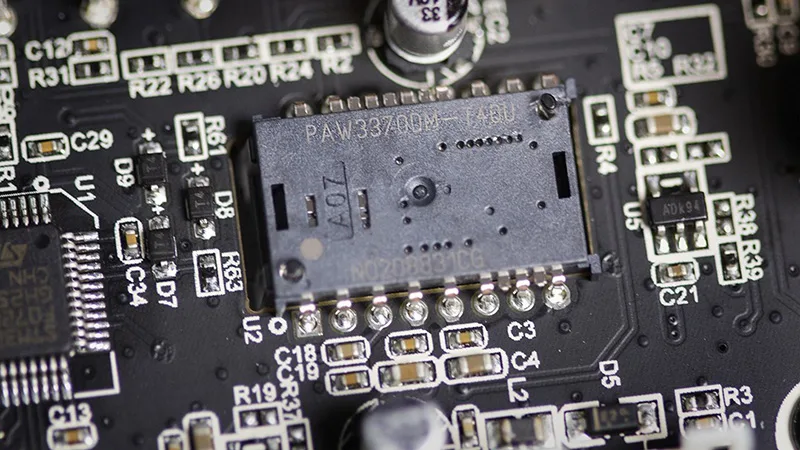
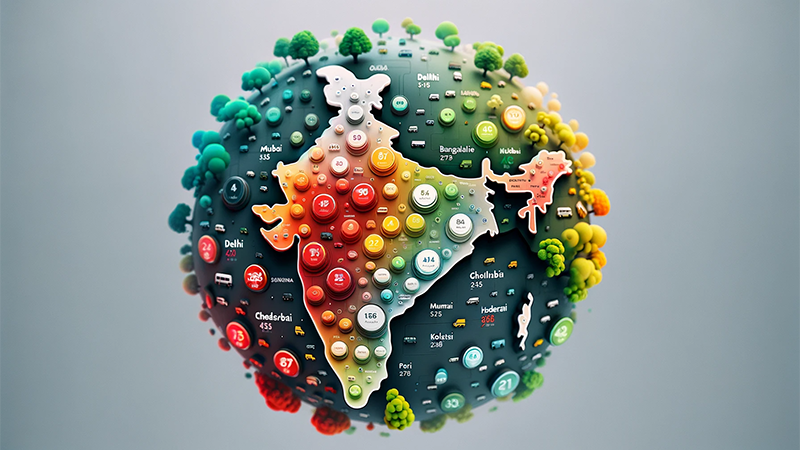


Your Thoughts
One response to “5 Best Ergonomic Mouse in India for 2024”
I am currently using Logitech MX and it is very comfortable mouse. I wish I had something similar for gaming as well.