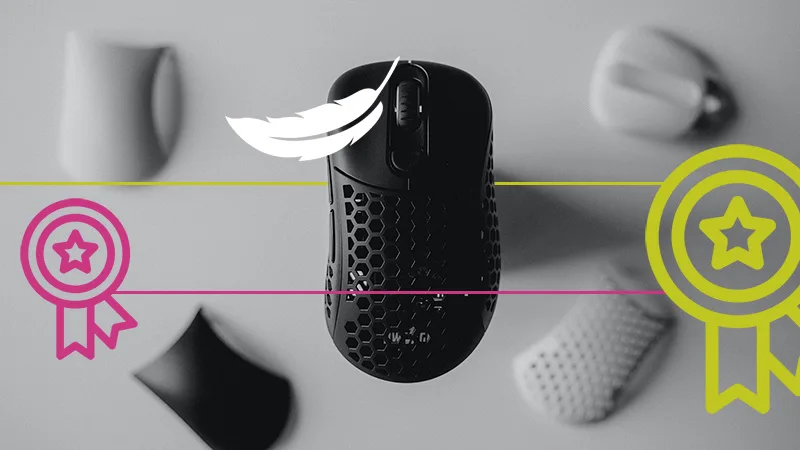One of the most important components of a gaming mouse is the sensor. It is the backbone of any gaming mouse. It tracks movement and communicates with the computer by predicting where the mouse is on the screen. The better the prediction of a mouse sensor, the better the sensor accuracy.
Also, a good mouse sensor can make your aim much smoother in any FPS game. So, in this article, we will explore different types of gaming mouse sensors and find out which sensor is the best.
Gaming Mouse Sensor Ranking List 2024
The below rankings are heavily based on price, accuracy, reliability, architectural defects, and power efficiency. We have ignored the high CPI for ranking as most gamers stick to less than 3200. Also, higher CPI almost produces similar results in tracking accuracy in most FPS games.
Here are the best mouse sensor rankings.
| Rank | Sensor | Modified variant | CPI | IPS | Accel | LOD | Max Power | Spin-out |
|---|---|---|---|---|---|---|---|---|
| 1 | Hero 16K | Logitech | 16,000* Hz | 400 | 40 g | <1.2 mm | 2.5 mA | No |
| 2 | Hero 25K | Logitech | 25,600 Hz | 400 | 40 g | <1.2 mm | 2.5 mA | No |
| 3 | Focus Pro 30K | Razer | 30,000 Hz | 750 | 70 g | 1mm, 2mm, 3mm | 2.4 mA | No |
| 4 | Focus+ | Yes, PMW 3399 — by Razer | 20,000 Hz | 650 | 50 g | 1mm, 2mm, 3mm | 2.4 mA | No |
| 5 | PMW 3366 | Yes, PMW 3360 — by Logitech | 12,000 Hz | 300 | 50 g | <2mm, 2/3mm | 23.4 mA | No |
| 6 | PMW 3390 | Yes, PMW 3389 — by Razer | 16,000 Hz | 450 | 50 g | <2mm | 21 mA | No |
| 7 | PMW 3360 | No | 12,000 Hz | 250+ | 50 g | <2mm, 2/3mm | 23.4 mA | No |
| 8 | PAW 3399 | No | 20,000 Hz | 650 | 50 g | 1mm, 2mm, 3mm | 2.4 mA | No |
| 9 | PAW 3395 | No | 26,000 Hz | 650 | 50 g | 1mm, 2mm | 1.7 mA | No |
| 10 | PMW 3389 | No | 16,000 Hz | 400 | 50 g | <2mm, 2/3mm | 21 mA | No |
| 11 | PMW 3391 | Yes, PMW 3360 — by Corsair | 18,000* Hz | 250 | 50 g | <2mm, 2/3mm | 23.4 mA | No |
| 12 | PMW 3325 | No | 5,000 Hz | 100 | 20 g | <1mm | 6.7 mA | Yes |
🗸🗸 In case you just wanna buy a gaming mouse that can outperform most of the mice in the market. Here is this list of the 5 best wireless gaming mice.
Types of Gaming Mouse Sensor
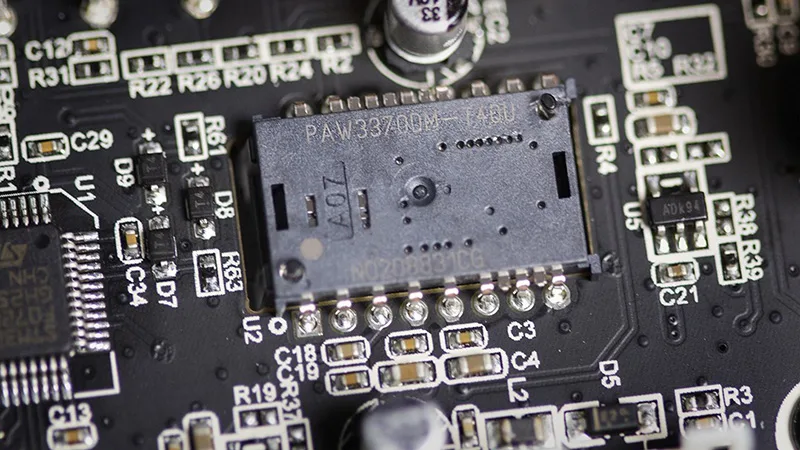
There are two main types of mouse sensors: Optical and Laser.
Optical vs Laser Sensor
Optical sensors use an LED to illuminate the surface beneath the mouse, while laser sensors use a laser to achieve the same result. While both types of sensors can work well for gaming, optical sensors are generally considered to be more accurate. It has a higher maximum tracking speed and is less likely to have acceleration issues.
One of the advantages of optical sensors is that they can work on almost any surface, as long as it is not too shiny or reflective. This makes them ideal for use on a wide variety of desks, mouse pads, and other surfaces. Optical sensors can track even very small movements of the mouse.
These two types of sensors are mostly manufactured by PixArt, Logitech, Razer, and Corsair. Now let’s talk about the sensors in-depth, starting with PixArt sensors. Shall we?
1. Best PixArt Mouse Sensor
Pixart has two types of popular sensors, PMW and PAW sensors. PixArt is known for producing high-quality sensors, with three of their most popular models being the PMW 3360, PMW 3389, and PAW 3399. These sensors are almost similar in terms of performance and difficult to differentiate.
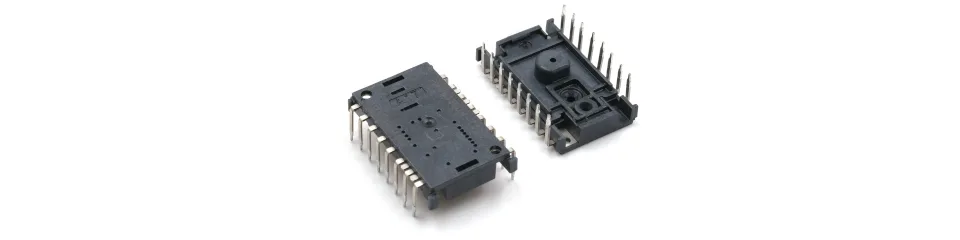
1 (a). Pixart PMW 3360 Sensor
The PixArt PMW 3360 is a popular choice among gamers due to its high CPI range of up to 12,000 and its tracking speed of 250 IPS (inches per second). It also has zero hardware acceleration, which means that the cursor will move in a 1:1 ratio with the mouse’s movements. It is built with a 23-bit ARM microprocessor and a USB data format of 16 bits per axis.
Despite being OG(original), it is still the most popular and one of the best sensors in gaming mice due to its accuracy and affordability.
Gaming Mice with Pixart PMW 3360 sensor
| Brand | Mouse Model | Max. Polling Rate | Weight (grams) |
|---|---|---|---|
| Finalmouse | Ultralight Pro | 500 Hz | 67 g |
| Glorious | Model O | 1000 Hz | 67 g |
| Glorious | Model D | 1000 Hz | 67 g |
| Glorious | Model O- | 1000 Hz | 58 g |
1 (b). PMW 3366 Sensor
The PMW 3366 is a highly regarded sensor used in Logitech gaming mice. It is a modified version of the PMW 3360 sensor by Logitech using custom firmware.
It has a CPI (Counts Per Inch) range of up to 12,000 and a tracking speed of 400 IPS. The sensor has zero hardware acceleration, and its highly accurate and precise tracking makes it one of the best choices for competitive gamers. The PMW 3366 is a reliable and consistent sensor that is well-suited to all types of games.
As of now, the PMW 3366 sensor is discontinued and replaced by the Hero and Hero 16K sensor by Logitech which is the best-rated mouse sensor. It is due to the fact that Hero sensors are much cheaper to manufacture and Logitech does not have to pay any royalty fee to Pixart.
Gaming Mice with Pixart PMW 3366 sensor
| Brand | Mouse Model | Max. Polling Rate | Weight (grams) |
|---|---|---|---|
| Logitech | G502 | 1000 Hz | 121 g |
| Logitech | G403 | 1000 Hz | 87 g |
| Logitech | G303 | 1000 Hz | 87 g |
| Logitech | G Pro | 1000 Hz | 83 g |
| Logitech | G703 | 1000 Hz | 107 g |
| Logitech | G903 | 1000 Hz | 110 g |
1 (c). PMW 3389 Sensor
The PixArt PMW 3389 is an improved version of the PMW 3360 and is found in many high-end gaming mice. It shares the same architecture as the PMW 3360 sensor but has slightly improved technical specs.
The CPI has increased from 12,000 to 16,000 (max cap of PMW 3360) with a tracking speed of 450 IPS. The lift cutoff is less than 2mm, which means if you lift it above the range, the mouse will no longer function. It also has zero hardware acceleration and is known for its exceptional accuracy.
Gaming Mice with Pixart PMW 3389 sensor
| Brand | Mouse Model | Max. Polling Rate | Weight (grams) |
|---|---|---|---|
| Cooler Master | MM710 | 1000 Hz | 52 g |
| HyperX | Pulsefire Surge | 1000 Hz | 100 g |
| HyperX | Pulsefire Pro | 1000 Hz | 95 g |
| Cooler Master | MM720 | 1000 Hz | 49 g |
1 (d). PMW 3390 Sensor
The PMW 3390 is a custom variant of the PMW 3389 sensor, made by Razer, exclusively for Razer mice. This is also one of the best-selling mouse sensors in the competitive gaming scene.
This sensor is tweaked a little bit in terms of performance to adapt Razer mice accuracy. That is why, it has the same 16,000 CPI and comes with 450 IPS as the original PMW 3389 sensor.
Gaming Mice with Pixart PMW 3390 sensor
| Mouse Model | Max. Polling Rate | Weight (grams) |
|---|---|---|
| Viper | 1000 Hz | 69 g |
| Mamba Elite | 1000 Hz | 96 g |
| DeathAdder Elite | 1000 Hz | 98 g |
| Basilisk | 1000 Hz | 107 g |
| Orochi V2 | 1000 Hz | 60 g |
| Lancehead | 1000 Hz | 109 g |
| Mamba Wireless | 1000 Hz | 106 g |
1 (e). PMW 3391 Sensor
The PixArt PMW 3391 is Corsair’s variant of the PMW 3360 sensor.
It is tweaked to boast a maximum CPI of 18,000 and a tracking speed of 400 IPS. It has zero hardware acceleration and is known for its low lift-off** distance and high precision. Nothing fancy here.
** Lift-off distance: Lift-off distance is the distance at which the sensor will stop tracking when the mouse is lifted off the surface. The PMW 3391 has the lowest lift-off distance of the three sensors, which means that it will not track any movement when the mouse is lifted, making it a good choice for low-sensitivity gameplay.
Corsair M65 RGB mouse comes with a PMW 3391 sensor.
1 (f). PAW 3395 Sensor
PAW 3395 is currently the latest and greatest sensor by Pixart. It has all the features of the PAW 3399 sensor with a whopping CPI of 26,000, making it the smoothest mouse sensor ever built.
In addition, PAW 3395 uses less power (1.7 mA in high-performance mode and 1.3 mA in low-performance mode). Because of this low power consumption, the wireless mouse runs more on a single charge. Two programmable LOD (life-off distance) of 1mm and 2mm options are available.
Looking down at all the features, PAW 3395 clearly makes the best mouse sensor so far but we are not only for the specs, pricing plays a vital role here.
1 (g). PAW 3399 Sensor
The PAW 3399 sensor is a new addition to PixArt’s PAW top sensor family list. It features a maximum resolution of 20,000 CPI and a tracking speed of 650 IPS (inches per second).
Another notable feature of the PAW3399 sensor is its low power consumption (2.4 mA in high-performance mode and 1.7 mA in low-performance mode), which is important for wireless gaming mice. The sensor uses PixArt’s SmartEngergy technology, which enables it to operate for long periods of time on a single battery charge.
One of the key features of the PAW 3399 sensor is its ability to track accurately on a variety of surfaces, including glass, wood, and cloth. This is due to its advanced tracking algorithm, which allows it to adjust its tracking capabilities to match the surface it is being used on.
Three programmable LOD (life-off distance) of 1mm, 2mm, and 3 mm options are available.
1 (h). PMW 3325 Sensor
**This is our honorable mention**
PMW 3325 sensor has been around since 2016, but it gained popularity in recent years due to its excellent performance and affordability. PMW 3325 has two versions, TWV1 and TWMU, which are suitable for wired and wireless gaming mice, respectively. It has 5,000 CPI and a tracking speed of 100 IPS which is comparatively low as today’s standards. Additionally, It has almost no lift cut-off.
The specs of this sensor are quite basic yet good enough for casual FPS gaming. Due to this fact, you find this sensor mostly in low-budget gaming mice. PMW 3325 may be a little outdated sensor but due to its accurate tracking capability, it is still relevant.
One more thing about the 3325 PWM sensors is that they can introduce “spin out”. Which is not a trouble for most gamers. However, it’s still the best sensor for casual gamers.
What is Mouse Spin Out?**

Mouse spin-out happens when you lift your mouse accidentally from the left side while the right side stays on the surface (or vice-versa). As a result, your mouse loses track of its original position when flicked quickly. It mostly happens due to bad architecture flaws or LOD (lift-off distance) capability.
2. Best Logitech Mouse Sensor
Logitech’s HERO (High Efficiency Rated Optical) is so far the best sensor by Logitech. The technology was first introduced in 2016 and since then almost every new Logitech mouse has come with a Hero sensor. It has become a staple in many of the company’s gaming mice. Before Hero sensors, Logitech used a modified PMW 3360 sensor on their gaming mice as I have mentioned above.
The HERO sensor is designed to offer a high level of precision and accuracy, especially for FPS gaming. It is ideal for gamers who demand the best performance from their peripherals. Hero sensor is highly customizable, allowing users to fine-tune their mouse’s performance to match their gaming style and preferences.
2 (a). Hero 16K Sensor
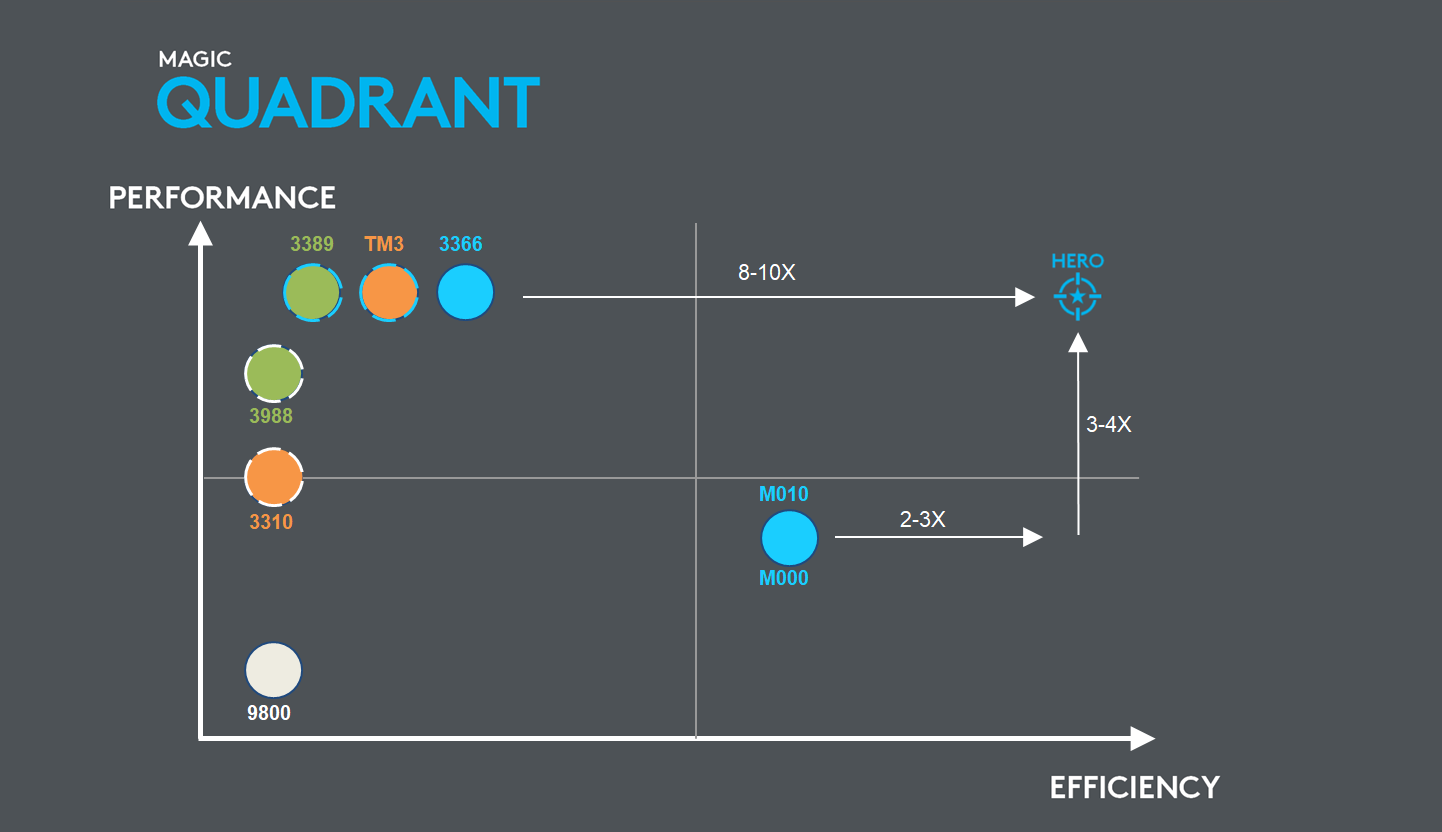
Most of the new Logitech gaming mouse comes with the Hero 16k sensor which has an improved CPI of 16,000 over Hero sensors (12,000 CPI). In theory, the more the CPI a mouse sensor has the more precise it gets. With 16,000 CPI, Hero 16K gets more data to process and as a result, the accuracy improves.
The sensor tracks movement with pinpoint accuracy at a level below one-millionth of a meter, known as the sub-micron level. This sensor works with both wired and wireless mice.
Gaming Mice with Hero 16k Sensor
| Mouse Model | Max. Polling Rate | Weight (grams) |
|---|---|---|
| G Pro Hero | 1000 Hz | 83 g |
| G Pro Hero Wireless | 1000 Hz | 80 g |
| G502 Hero | 1000 Hz | 121 g |
| G502 Wireless | 1000 Hz | 114 g |
| G703 Hero | 1000 Hz | 95 g |
| G403 Hero | 1000 Hz | 87 g |
| MX518 Hero | 1000 Hz | 101 g |
| G903 Hero | 1000 Hz | 110 g |
2 (b). Hero 25K Sensor
Hero 25K is another sensor by Logitech with an increased CPI of 25,600. However, in terms of performance, it has almost the same accuracy and smoothness as the Hero 16K sensor. Some users have also reported that they have managed to upgrade their Hero 16K sensor to Hero 25K just by receiving a software update via Logitech G Hub software.
So needless to say 25K can be a marketing gimmick. Therefore, Hero 16K is recommended as a cheaper yet more powerful option.
3. Best Razer Mouse Sensor
Razer is another well-known brand in the gaming industry, and its Razer Focus+ sensor is one of the best gaming mouse sensors available by Razer. The Razer Focus+ sensor offers excellent tracking and precision, making it an excellent choice for FPS games. The sensor is used in several of Razer’s top-of-the-line gaming mice, including the Razer Viper Ultimate and the Razer DeathAdder V2 Pro.
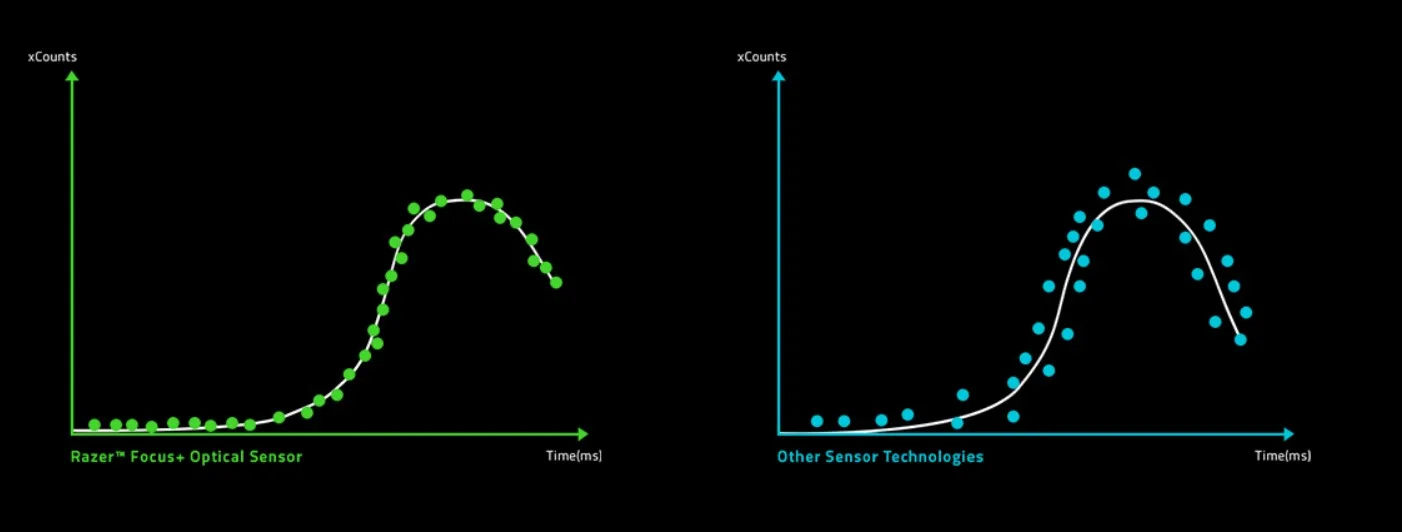
3 (a). Focus+ Sensor
Focus+ uses a variant of the PAW 3399 sensor which is patented by Razer. That’s why Razer offers you a high CPI of 20,000 and a tracking speed (IPS) of 650. Read above to know more about the PAW 3399 sensor.
Focus+ sensor has intelligent motion tracking technology, which uses advanced algorithms to provide accurate tracking even during fast and sudden movements. It also allows you to customize the lift-off distance (1mm, 2mm, 3mm) from the surface according to your needs. This can help to prevent unwanted cursor movements and improve overall accuracy.
Gaming Mice with Focus+ sensor
| Mouse Model | Max. Polling Rate | Weight (grams) |
|---|---|---|
| Viper 8k | 8000 Hz | 71 g |
| Basilisk V2 | 1000 Hz | 92 g |
| Basilisk Ultimate | 1000 Hz | 107 g |
| DeathAdder V2 Pro | 1000 Hz | 88 g |
| Viper Ultimate | 1000 Hz | 74 g |
| DeathAdder V2 Mini | 1000 Hz | 69 g |
| DeathAdder V2 | 1000 Hz | 82 g |
| Basilisk V3 | 1000 Hz | 92 g |
Read a detailed review of the Focus+ sensor on Techpowerup.
3 (b). Focus Pro 30K
Focus Pro 30K sensor advertises a shocking sensitivity (CPI) of 30,000 including a tracking speed of 750 IPS. No other mouse sensors are close to these specs. The mouse acceleration is also way too good i.e. 70 g. It also introduced an asymmetrical cut-off of 26 steps and claims to track perfectly on the glass surface with at least 4 mm thickness.
In spite of great specs, it doesn’t affect your mouse’s performance too much. The reason is that 20,000 Hz CPI is already too high, and upgrading to 30,000 Hz won’t make any sense unless you are from outer space.
So from a performance point-of-view, you won’t feel any difference in daily gaming. However, if it all comes down to power efficiency, the Focus Pro 30K sensor should be a clear choice here.
3 (c). PAW 3950
PAW 3950 is a custom type of mouse sensor modified by Razer to enhance their Focus Pro 30K mouse lineup. Razer DeathAdder V3 Pro is the mouse that introduced this sensor and it very much capable. It supports faster wireless polling rate of 4000 Hz which is, again, overkill for some gamers. This sensor can track as fast as 750 IPS and has a maximum acceleration of 70G. Not to mention that it also have a fastest DPI of 30,000 as you see in most of the Viper mouse lineup.
The capability of PAW 3950 sensor speaks for itself as Razer DeathAdder V3 Pro has crazy number of user around the globe. PAW 3950 is much faster and accurate than Zowie 3310 sensor, PMW 3325, PMW 3360 and PMW 3366 sensors. Overall, a solid choice for esports gamers.
4. Best Zowie Mouse Sensor
Zowie mice use two different sensors. Each type has its own features. Common types include PMW 3310 and 3360 sensors. They are known for better performance on various surfaces. This is important for users who need accuracy. Gamers and professionals value this consistency. Zowie’s focus on sensor quality makes their mice a preferred choice.
4 (a). PMW 3310
The PMW 3310 sensor is renowned for its reliability and accuracy. It is not a very advanced sensor but its simple specs are enough to keep you stay competitive. It’s an optical sensor used in many Zowie gaming mice. It provides precise tracking and smooth cursor movements (130 IPS) but lacks smooth clicks on Zowie mice lineups. This sensor works well on different surfaces and is known for its low lift-off distance (<1mm).
If you are a fan of high CPI speed this sensor would not fit your choice as it has only a max of 5000 CPI.
4 (b). PMW 3360
Zowie also use PMW 3360 sensor in their EC1-B, EC2-B, S1-C, S2-C mice series. As we already know 3360 is more advanced sensor as compared to 3310 so 3360 is preferable option here for serious gamers. It features a 12,000 DPI compared to the 3310’s 5,000 DPI, providing smoother tracking and better performance on diverse surfaces. The 3360 also has improved lift-off distance and reduced jitter at high speeds compared to the 3310.
FAQ on Best Mouse Sensor
What is a Pixart mouse sensor?
Pixart is a company that designs and manufactures mouse sensors. Their sensors are commonly used in gaming mice and are known for their accuracy and reliability.
Does the mouse sensor affect accuracy?
Absolutely yes, a bad mouse sensor can cause huge input delay, rough movement, and unwanted hardware acceleration that can completely throw off your aim. It is always recommended to get a flawless sensor with an ideal weight.
What is the most common type of sensor found in gaming mice?
Optical sensors are the most common in gaming mice because of their high accuracy and power efficiency.
What is the major difference between PMW 3360, PMW 3389, PMW 3399, Hero, and Focus+ sensors?
Honestly, one can’t determine any major difference between them in a real-world scenario. All sensors are accurate and powerful, that is why they are called Flawless sensors. The only slight difference you may feel is in the smooth tracking by changing DPI (CPI) to the higher side.
Can I adjust the sensitivity of my mouse sensor?
Yes, most gaming mice allow you to adjust the sensitivity of the sensor (within the CPI limit) using software settings.
What are some popular gaming mice that use flawless sensors?
Popular gaming mice that use Pixart sensors include the Logitech G Pro and G502. Popular gaming mice that use Hero sensors include the Logitech G Pro Hero and G703 Hero. Popular gaming mice that use Focus+ sensors include the Razer Viper Ultimate and DeathAdder V2.
Does a good mouse sensor improve my aiming in FPS games?
No, it does not improve your aim but it does make your aim precise and highly accurate. Which later helps in building reliable muscle memory.
What Key Component Make a Mouse Sensor Better?
In exploring what makes a mouse sensor superior, it’s crucial to understand the key components that define its performance. From sensitivity levels to tracking accuracy, various elements work together to enhance your mouse’s responsiveness and precision, crucial for both everyday use and specialized tasks like gaming or graphic design. Here are some key components:
CPI (Counts Per Inch)
- CPI measures how sensitive a mouse is.
- A higher CPI means the mouse can detect smaller movements.
- Gamers often prefer high 1600 lor less CPI for precise movements.
Lift-off Distance
- This is how high you can lift the mouse off a surface before it stops tracking.
- A good lift-off distance helps prevent unwanted cursor movements.
- Ideal for gamers who often reposition their mouse.
Tracking Speed
- This shows how fast the mouse can move while still tracking accurately.
- Measured in inches per second (IPS).
- High tracking speed is vital for fast-paced games.
Sensor Type: Optical vs. Laser
- Optical sensors work best on non-glossy surfaces.
- Laser sensors can track on a wider range of surfaces, including glass.
- Optical is often preferred for more consistent performance.
Acceleration
- Measures how well the sensor keeps up with fast movements.
- Low acceleration is usually better for precision.
- High acceleration can lead to inaccuracies in cursor position.
Prediction and Angle Snapping
- Some sensors include software to smooth out movement.
- This can make straight lines (angle snapping) easier but may reduce accuracy.
- Often adjustable or can be turned off in gaming mice.
Polling Rate
- Refers to how often the mouse reports its position to the computer.
- Measured in Hertz (Hz) and Ideal polling rate is 500Hz.
- Higher polling rate can mean more responsive cursor movement.
Surface Compatibility
- Good sensors work well on a variety of surfaces.
- Some mice have adjustable settings for different surfaces.
- Important for users who don’t always use a mouse pad.
Durability and Longevity
- A good sensor should maintain accuracy over time.
- Cheaper sensors might degrade faster.
- Durability is key for heavy users and gamers.
Jitter Reduction
- Jitter refers to small, erratic movements of the cursor.
- A quality sensor minimizes jitter.
- Important for tasks requiring precision, like graphic design.
Summary
A good mouse sensor balances several features. High CPI, low lift-off distance, and fast tracking speed are crucial. The choice between optical and laser sensors depends on surface preference. Stability factors like low acceleration, adjustable prediction/angle snapping, and high polling rate enhance accuracy. Good sensors also work on various surfaces, last long, and reduce jitter. These features together ensure a responsive and accurate mouse experience.